Required DNS changes
We require 2 custom DNS settings:
1) CNAME pointing to your current development site.
2) A record pointing to an IP address for the non-www.
Please note: the IP address will change on each site, your local studio will know the IP address required for your site.
Log into your domain registrar. The look, feel and terminology can be subtly different on every registrar. The following example is from 123-reg but includes common terminology or alternative names other registrars use.
A) Head to Manage your domain with Advanced DNS settings
B) You should have 2 entries:
– 1 of “@” or ” ” for the A (or apex) record for your site’s IP address; and
– 1 of either “www” or “*” for the CNAME, pointing at our system for your development domain.
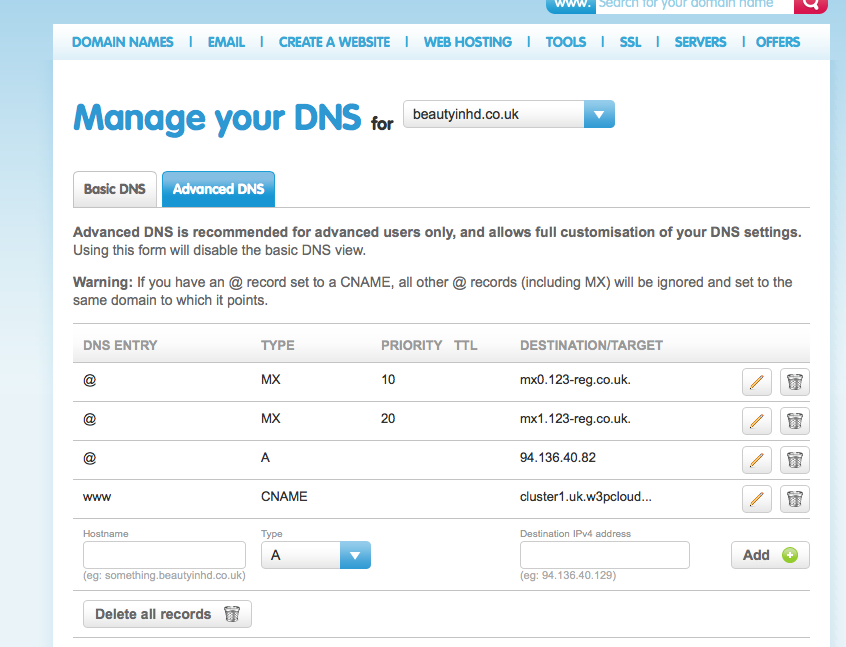
Delete any previous A, AAAA, or CNAME records starting with “@”, ” “, “www”, or “*”
Do not change anything else.
Your Nettl web design studio will also need to update your website domain and remove our “Just around the corner” page once the DNS changes are made, so always inform your local studio when putting a website live.