10. COOKIES
Our websites use cookies in various locations.
Cookies are small text files which are deposited on your computer and stored by your browser, for example, Internet Explorer or Safari, and they allow websites to recognise users and remember things like user preferences.
Which cookies we use? – We use both session ID cookies and persistent cookies. A session ID cookie expires when you close your browser. A persistent cookie remains on your hard drive for an extended period of time.
Strictly necessary cookies – These cookies are essential in order to enable you to navigate our website and use its features. These cookies typically don’t contain any personally identifiable information and are set by us.
Functional Cookies – These cookies are used to improve the functionality of the site. For example, if you fill out one of our enquiry forms, we set persistent cookies to store your information so you don’t have to enter it more than once if you so choose.
Performance Cookies – These cookies collect information about how visitors use this website, for example how long is spent on a particular page, how long the page took to load or if there were any errors encountered. These cookies do not contain any personally identifiable information.
Geotargetting cookies – We set a geotargetting cookie based on the information supplied by your browser when you visit our site. The information is used to autofill some forms and to help us provide you with the most relevant content based on your location.
Targeting/Advertising Cookies – These cookies are used to help measure the effectiveness of our digital advertising campaigns.
Other Third Party Cookies – Some cookies that have been set on our websites are not related to this website. When you visit a page with content embedded from, for example, Facebook or Google, these service providers may set their own cookies on your web browser. We do not have access or control over these cookies, so we suggest you check the third-party websites for more information about their cookies and how to manage them.
If you take the opportunity to ‘share’ our content with friends through social networks – such as Facebook and Twitter – you may be sent cookies from these websites. We do not control the setting of these cookies, so please check the third-party websites for more information about their cookies and how to manage them.
Can I remove existing cookies?
You can remove persistent cookies by following directions provided in your Internet browser’s “help” file. For more information about cookies and how to manage or delete them, please visit www.aboutcookies.org.
Can I disable cookies?
Yes, you can disable cookies in your browser by following directions provided in your Internet browser’s “help file”. If you choose to disable cookies, you may still use our site, but your ability to use some areas of our site will be limited. For more information on how to disable cookies, please visit www.aboutcookies.org.
If you disable or refuse cookies, please note that some parts of this website may become inaccessible or not function properly. For more information about how to disable the cookies please consult the information pages of the provider of the browser you are using.
Google Analytics
This website uses Google Analytics, a web analytics service provided by Google, Inc. (“Google”). Google Analytics uses “cookies”, which are text files placed on your computer, to help the website analyse how users use the site. The information generated by the cookie about your use of the website (including your IP address) will be transmitted to and stored by Google on servers in the United States. Google will use this information for the purpose of evaluating your use of the website, compiling reports on website activity for website operators and providing other services relating to website activity and internet usage. Google may also transfer this information to third parties where required to do so by law, or where such third parties process the information on Google’s behalf. Google will not associate your IP address with any other data held by Google. You may refuse the use of cookies by selecting the appropriate settings on your browser, however please note that if you do this you may not be able to use the full functionality of this website.
Further information about cookies
If you’d like to learn more about cookies in general and how to manage them, visit www.aboutcookies.org (opens in a new window – please note that we can’t be responsible for the content of external websites).
Managing cookies
If cookies aren’t enabled on your computer, it will mean that your shopping experience on our website will be limited to browsing and researching; you won’t be able to add products to your basket and buy them.
To enable cookies
If you’re not sure of the type and version of web browser you use to access the Internet, click on ‘Help’ at the top of your browser window and select the ‘About’ option (for PCs) or with the browser window open, click on the Apple menu and select the ‘About’ option (for Macs).
How to check cookies are enabled for PCs
Google Chrome
Click on ‘Tools’ at the top of your browser window and select Options. Click the ‘Under the Hood’ tab, locate the ‘Privacy’ section, and select the ‘Content settings’ button. Now select ‘Allow local data to be set.
Microsoft Internet Explorer 6.0, 7.0, 8.0
Click on ‘Tools’ at the top of your browser window and select ‘Internet options’, then click on the ‘Privacy’ tab. Ensure that your Privacy level is set to Medium or below, which will enable cookies in your browser. Settings above Medium will disable cookies.
Mozilla Firefox
Click on ‘Tools’ at the top of your browser window and select Options. Then select the Privacy icon. Click on Cookies, then select ‘allow sites to set cookies’.
Safari
Click on the Cog icon at the top of your browser window and select the ‘Preferences’ option. Click on ‘Security’, check the option that says ‘Block third-party and advertising cookies’. Click ‘Save’.
How to check cookies are enabled for Macs
Microsoft Internet Explorer 5.0 on OSX
Click on ‘Explorer’ at the top of your browser window and select ‘Preferences’ options. Scroll down until you see ‘Cookies’ under Receiving Files. Select the ‘Never Ask’ option.
Safari on OSX
Click on ‘Safari’ at the top of your browser window and select the ‘Preferences’ option. Click on ‘Security’ then ‘Accept cookies’. Select the ‘Only from site you navigate to’.
Mozilla and Netscape on OSX
Click on ‘Mozilla’ or ‘Netscape’ at the top of your browser window and select the ‘Preferences’ option. Scroll down until you see cookies under ‘Privacy & Security’. Select ‘Enable cookies for the originating web site only’.
Opera
Click on ‘Menu’ at the top of your browser window and select ‘Settings’. Then select ‘Preferences’, select the ‘Advanced’ tab. Then select ‘Accept cookies’ option.
All other browsers
Please consult your documentation or online help files.