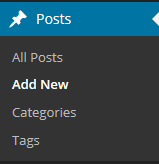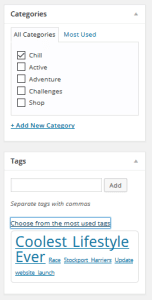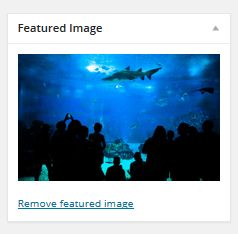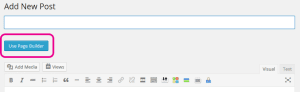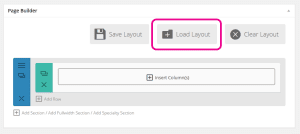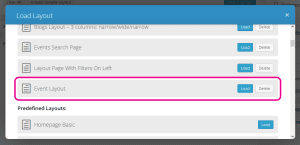WordPress
We recommend regularly updating your website as it keeps visitors engaged, informed about your recent activities and is also beneficial for search engine rankings. Regular content is beneficial for search engines because it adds fresh content, which search engines use to determine if your site is still active and useful to people, and because it adds unique content. The more unique content your website has, the more likely it is to have some relevance to what people are searching for. Without going into too much debth about search engine optimisation, if you provide several services and one of them isn’t mentioned at all on your website then search algorithms won’t associate your website to that service.
Your Nettl studio will create a framework for you to regular add content, which will normally be in the form of designing pages that update to get the most recent relevant content after you’ve created it. The pages will be designed to pull in either posts or some other content type. The pages will also be designed to look for specific post categories, tags or some other taxonomy. If you’re unsure what categories and tags to add, look at some pre-designed content and use that as your guide.
This guide will assume you are creating blog posts, but advise can be followed for creating specially designed articles, news, or directory listings. The main difference will be which menu you go to in the back office. When creating new content, you can either start from a blank sheet or start from a page template.
Starting from a blank post
In your WordPress back office, head to the Posts > Add New menu (or substitute this menu for what you need to add content for).
You will see a blank page.
Add your blog title and blog content in the page.
Add a category to group the blog in, and any tags you think will be useful search terms someone may want to use to find your content.
Add a featured image that highlights your content.
Preview changes and press Update when you’re happy.
Double check that the post is showing on your expected page, you may need to change the category or tag if it isn’t appearing.
Starting from a pre-designed template
Another option is to start from a template that a nettl studio has designed for you.
To do this, head to Posts > Add New
Press the Use page builder button
A new page builder section will appear.
Next press the Load Layout button.
Choose the layout that your Nettl studio has built for you
A default page will be created for you, enter each module and change the content from the default to the correct content for this new page.