SEO and user experience
approx 45 minute video
Nettl Academy SEO Live Event! Session 5
This session is the fifth in a new series of live events from Nettl. Each week they’ll explore a different subject relating to SEO.
What’s it all about?
Demand for SEO has increased 4-fold. Find out why with our online educational sessions. Our SEO expert sessions are usually reserved for our existing SEO subscribers, but given the significant increase in demand for SEO, we thought it would be useful to open these up to every Nettl customer to help businesses boost their online presence.
In session #5 we look at giving clients the best User Experience (UX) and the impact and relationship it has with SEO.
We covered hot topics such as:
- How user experience impacts SEO performance
- Making sure your website is easy to use on all device
- Optimising for mobile experiences
- Common user experience issues costing you customers
- Using data to find user experience issues
Plus the team were on hand to answer questions.
Check out the next video in our SEO webinar series
Today’s schedule: we’re going to be running through a YouTube video on how Google improves search and what Google will have been up to recently; an introduction to SEO and user experience and how that ultimately can affect your search visibility; page experience updates and seeing essentially what is involved with that and what that looks like; what does a bad user experience look like and how does it frustrate potential customers and users; tips to improve experience for search engine optimisation; a few useful tools, and then a quick summary, and we’ll dive into a Q&A at the end.
What is user experience?
What is user experience? Simply put it’s the interaction that people have within your website and making sure that your website is fast, secure, easy to navigate – it gives people all of the accessibility that they need to find the things that they are looking for.
So SEO and user experience has always had a relationship. What I tend to say regarding search engine optimisation is that it isn’t really its own discipline, actually search engine optimisation overarches and encompasses all aspects of marketing and it’s really an aim of trying to ensure that the optimisation that you are doing, what marketing you are doing, is aligned with the quality guidelines set out by the major search engines.
For many years, elements of UX have been rolled into SEO best practice. They have been made up of part of public algorithm rules, such as Google’s public announcements, that mobile friendliness is a ranking factor, within its algorithm. Today a lot of what influences user experiences, our Google ranking factors, some of them are quite public and some of them are not. Hopefully we’re going to dive into a few of those today.
I’m going to try and break down some of the technical lingo on here and try to simplify it, but ultimately the core web vitals that you can see on screen here, relating to the new experience update which will becoming a full ranking factor in 2021, covers how fast your website is and the elimination of things within your website which can slow it down.
This could be excess code scripts which you have in there, the plugins which you don’t use anymore, which are ultimately out of date, your website’s mobile friendliness. Is your website safe to navigate? Does it have a SSL or secure certificate within there and is there anything intrusive within that website which is not native within its own content? What I mean by that is, do you have I-frames leading into other areas? Are you scraping content from elsewhere on the web and just recycling and repurposing or are you adding real value?
All of these things are coming together into what is essentially one of Google’s only public facing algorithm updates. Normally it’s up to SEOs to try to guess. Out of hundreds of rules, here’s possibly three of those hundreds which will have an important impact.
What does a bad user experience look like?
What does a bad user experience look like? We’ve all been there. Personally, I was trying to call a plumber and going through somebody’s website and I clicked on the mobile number and it didn’t click to call. It’s one of those really frustrating things. Then you have to highlight the whole phone number and then copy and paste it into the actual phone and that is a hugely frustrating experience for people. It really puts me off using that website again. and I’m likely to go to a competitor. Or the website isn’t loading and it isn’t something that we should be checking on our desktops. The majority of traffic is coming from mobile devices, upwards of 70%, and that’s only increasing. There is no return to desktops anytime soon, more people are mobile, more than ever. So we need to be checking that our websites load really fast, both from an Android and an Apple and numerous mobile browser types as well.
When it comes to designing websites, we should be designing these websites mobile first, and not desktop first. That’s really, really important.
Quick tips to improve a user experience
Some quick tips on ways that you can improve a user experience for SEO. First of all, improving the load speed. There’s a great statement here from the BBC: “what I noticed was that for every second that our site takes the load, 10% of its users would leave”. That is actually something that’s very true across the board for many websites. I would say the majority of websites that I optimised, typically take between six to 10 seconds to load and that can often be because they are vanity flooded. What I mean by that is, huge banner displays of slideshows, which never actually get viewed properly. It’s all things which look pretty and have loads of aesthetics, but aren’t actually adding real value to some of these user experience journeys.
Take a look at some of the most popular websites in the world. As I’ve talked about before, the Googles of the world, the Wikipedias of the world, the TripAdvisors, the Gumtrees – these are all very minimalist when it comes to heavy images, minimalist when it comes to heavy video content. They are trying to provide the answers in a contextual way to people’s questions and that’s really what we need to try to get across.
So me, looking for a plumber, for example, I just want to be able to call somebody and find out when they can come to my house. That is the number one aim of me looking for a plumber as it would be for a high percentage of people out there looking for something similar. So it’s your job to try to shorten that journey as much as possible, and that feeds into your SEO score.
So one really quick and easy way you can check your website speed and you can get this straight from the horse’s mouth: this is Google’s own page speed insights. You can also use tools like GTmetrix as well. GTmetrix is a free tool which you can test from both 3g, 4g connections, and mobile devices across a range of different servers worldwide so you can check out the performance.
Often with these tools as well, it’s not just going to say if you pass or fail but it’s going to give you some clues about why your website might be slightly slow. So that’s definitely worth taking a look.
Caching pages
Some easy ways to rectify a slow website is by caching your pages. Caching your pages is a bit like storing your favourite files in a bookmark so that when you revisit or when somebody revisits your website, then it’s already remembering some of those core assets which can take a bit of a while to load. This is why when you check out your website, it’s typically loading much faster for you than a potential user who is out in the wild.
Delivery networks
Using a content delivery network is another really powerful way to increase your overall website speed. I try to describe this as having the ability to go from having a single track road pointing towards your business or your house, to opening up to a couple of motorways pointing to your house. So instead of all of that traffic and all of those assets being fetched from different areas of the web and loading through the single one track road, instead a whole motorway has opened up and all of that traffic can come through very quickly. You can use CloudFlare for this, it’s one of the most popular content delivery networks and is something that doesn’t cost anything to use. You can set that up for free, all you need to do is follow the basic DNS instructions. Not only that but you can typically get some free security thrown in as well, which can save you money in the long run.
Compressing images
Compressing images before uploading them is another really useful asset here. Too many people take pictures on their mobile devices or upload images straight to their computer, which are 1,200 pixels by 1,200 pixels when they only ever get displayed at 30 by 30. What that is making your website do is load a huge image and then shrinking it down when actually you could just load a small image and that’s going to be a much faster experience with people accessing the website. Also for people just generally browsing through what could be a very image heavy website; it could be an online store where there are dozens of images on there. So compressing and making sure that those images are as small as you possibly can when you’re uploading them and using modern file extensions with your images – the latest versions of PNG and JPEG are going to mean that your images load much faster. Consequently, your website will load much faster.
Where your website is hosted
Don’t underestimate the power of web hosting, where your website is hosted. If your target audience is in England and you’re targeting English people and yet you’re using something like Wix, for example, which could have servers over in North America, then you can imagine the journey that it has to go on to fetch, render, and display information for your target customers.
Ideally, you want to have your hosting as close to your local audience as you possibly can. If you’ve got a UK audience, then you want to have either UK or at very least European hosting. You certainly don’t want to have to have data centres over in Asia, or over in the US which is really, really common.
Increasing your service space
Increasing your service space, particularly when it comes to WordPress, is really important as well. WordPress websites have an interesting ability to fluctuate its usage quite heavily. This can sometimes be due to downtime or loading issues on WordPress websites which is why I would strongly recommend using a managed WordPress hosting facility which you can get from companies like Fast Hosts or Web.com or GoDaddy. You can get individual special managed WordPress hosting facilities and pop into your local Nettl store and they’ll be able to advise you on the best possible solution for you.
Fixing broken links
Fixing broken links and redirects, it’s an obvious one. Google has to navigate your website blindly so it’s sending in spiders into your website to follow links and then pool and load all of that content. If you have broken links, if you have broken images, that is basically slowing down the website’s ability to fully render as fast as possible, therefore slowing down your overall speed.
Improving navigation
Improving your website’s navigation is another very easy way here. This is what I was mentioning earlier when I had to try to get in contact with somebody to fix my boiler: I don’t want to have to dive into three or four different pages to find the person’s phone number, I just want a very clear call to action. Click to call and go through that. So really think about, when your customers are actually searching, do they want to see all of these amazing slideshow images of a man installing a boiler or do they actually just want to know when the availability is and if they do emergency call outs. It’s probably the latter.
It’s also noting that every website obviously has a main navigation and this should be hierarchy focused. So once again, you want to have the content on which you want to be most accessible for your potential customers to be at the top of that hierarchy. Then content, which is maybe a bit more in depth – so somebody’s dwelling and spending a lot of time on your website – then you want that lower down that hierarchy list, so people can spend time convincing themselves by going through FAQs. This information is not going to be as important as somebody hitting your website has a potential new client, customer or shopper. Do you want them to interact in purchase as soon as possible?
Mobile friendliness
Mobile friendliness is something that we’ve been talking about for years in SEO. There really is no excuse not to be mobile friendly, but I would strongly recommend taking a step further and actually doing mobile first. Mobile first fundamentally means that when you run your website in the mobile friendly test, provided by our friends at Google, that it will come out with your mobile friendliness score. Your aim is to try to make that as good as possible. Not only that, but when you’re designing or redesigning your website, you want to focus on what that experience is like from a mobile perspective. Not, ‘hey, this is what it’s going to look like to 20% of my customers’, because you would never make any of the decisions within your business based on 20% of your customers. You are surely making it on the 70/80% of your customers who are using mobile devices in this scenario. So spend more time on your mobile devices. Spend more time on your mobile devices, testing different entry points, both from advertising through to the actual experience on the website and you’re going to come across some very useful insights there.
Make your site useful
One of the biggest tips that I can give for improving users’ experience and getting people to either buy off your website, or give you a call, or fill out a contact form, is to make sure your content on your website is useful and fulfils a need or answers a question. In the example of the need to call the plumber and get them to come out, the website was not being useful because it was not fulfilling that need because he could not easily click to call the plumber.
A few tips or points on a useful website: the first one is it meets the intent of the keywords that it’s targeting. So when, when people think about SEO they think, ‘oh, what keyword do I want to target’ but today SEO has changed in that it’s more about the intent. So what the person wants to do. So if someone searched, for example, ‘plumbers near me’, they need to land on the page that shows that there’s a plumber near him, and that he can contact that plumber near him. So whenever you’re trying to put content on your website, just make sure that every single page meets what you think a user would want to do if they land on that page.
It also needs to answer questions and solve users’ problems. So that’s where FAQs come into play. For example, there’s no point having a page on your site or having a website that doesn’t help people, that doesn’t answer their questions or their problems. That’s where, for example, having the telephone number didn’t help solve the problem in the context of trying to contact the plumber.
Be visually pleasing
It needs to be visually pleasing and easy to read with text broken up by visuals, videos, headings. For example, one of the worst things that you see on a website, and especially as people most sure users visit websites on mobile, is that a mobile device is so small and if you have just long chunks of texts, someone’s going to get bored very quickly and just leave.
The way people read is in a certain way that they need to be able to skim read as well. So if you land on the page, people just don’t have the time to land on the page and sort of read every little bit of the page. They need to be able to land on the page, read a heading, understand what’s underneath that heading, have bullet points, for example, if there’s a lot of information. Or have videos that help, that you could watch a 32 second video and understand what the page is about, or answer a question. Or even images to help them understand. It really needs to be visually pleasing and not just big chunks of texts.
When we talk about videos and images as well, also considering that site speed can come into play. So not having hundreds of videos on the page that are not compressed or visuals and images.
Be accessible to those with disabilities
Also being accessible to people with disabilities. The amount of times you go onto a website and can’t read the copy without having to zoom in to be able to read it. When, for example, testing your site and going on it on mobile, have a look at the website on mobile, how easy is it to read the content on the website? Because if someone is blind, for example, or has bad hearing, things like videos you need to have captions so that people with screen readers could understand what the video is saying, for example.
Make forms and purchases easy
Making completing a form or purchase easy. People drop off if forms are hard to complete. So the more fields that you have, for example. If you want someone to fill in a form on your website to contact you about a service, the more fields you have that that person has to fill in, the less likely they are to fill it in. So if you have a contact form, all you simply need is name, number, email, address, and what their inquiry is. Make it easy or people won’t do it if it’s not an easy experience.
Be credible, authoritative, and relevant
The content of your website needs to be credible, authoritative and relevant. Whatever your business is about, all the content on your website needs to be relevant to what it’s about and also factual and correct. For example, a telephone number, or if your address on your website is out of date, that’s not credible. That’s a bad user experience because someone can’t find your address and they don’t know where they’re going.
Use image alt text
Image alt text helps improve user experience for those visually impaired people that are using screen readers. There are billions of people with disabilities going into websites each day and obviously it will be hard for someone that doesn’t have a disability to understand what it’s like for that person. An image alt text is something that you’ll see in WordPress and all different content management systems that you might use to upload video or images onto your website. There’ll be a thing that says alt text and all you simply need to put in there is a description of what that image shows just with hyphens in between each word. Then basically what the website does is for someone that’s using a screen reader, because they are visually impaired, it will read out to them what the image says, to help them understand.
Avoid broken pages
Broken pages, there’s nothing worse. I think we’ve all seen a lot of pages that are, ‘sorry, this page cannot be found’ or something. If someone lands on a broken page, they will leave a website and they won’t do what you wanted them to do so they won’t necessarily contact you or buy a product or stay on the website and look at the different blogs or the FAQs on the website.
I’ve got an example here of a broken page on the website. One tip I would like to give you is that you can optimize the broken pages on your website. So every website is going to end up with broken pages at some point, because it just happens if you change URLs or you delete a page or something goes wrong, there’s always going to be broken pages but the best thing that you can do is, on a broken page, have some helpful links to back to the homepage or back to other pages. Then if someone does land on a broken page, they will go through to a different page on the website and they’ll be less likely to leave.
If you have a website, go away and find out what your 404 page looks like and see if on that you have an option for someone to go onto a different page or search something else on the website, a little bit of homework there.
Be safe and secure
Final tip is being safe and secure. So having a secure website. You’ll often see it if you use Google Chrome, when you land on a website Google Chrome will actually say to you, ‘this website is not secure’. A secure website is basically where you have a security certificate, that means that all the information and details that you put in on that website are encrypted and Google knows that website is secure. That has always been a ranking factor since 2014. It’s not a hugely important factor but it’s getting more important now, mainly because Google is increasingly telling users when a website is not secure. So if someone lands on your website and it’s not secure, they’ll be told, and they’ll probably be quite likely to leave as well. Additionally, a lot of other websites won’t want to link to your site if it’s not secure.
Google search console is another tool. We always give tools there because we think they’re super useful and even if you don’t understand everything that’s in the tool, you can just understand that it might say you have security issues and all you need to do then is go down to the local Nettl studio and say ‘oh, my site looks like it has security issues’ and then that can be that looked into.
So Google search console, you simply add your website to it and down the left-hand side, you can click on something that says sort of ‘manual actions’ or ‘security’ and there’ll be a nice tick that will say no issues detected, if you don’t have any security issues with your website. Alternatively, if you do, there’ll be a sort of red security issue and it will tell you all of the issues. For example, there might be malware or someone might have hacked your website. There was a recent thing with WordPress where hundreds of thousands of WordPress websites got hacked. It is quite common and it can happen, but you just need to be able to fix it if there are security issues.
Tools and metrics to measure user experience
Finally, I want to give you some tools and some metrics to measure user experience. Often when we talk about user experience you can ask someone to have a look at a website and say, ‘this a good experience’, but what does it mean? And how do you understand if your users are having a good experience on your website? If they’re turning into customers for example, or if they’re not and why?
So the first tool that you might have heard of is Google analytics. Even if you don’t know your way around the tool, or you don’t know what you’re doing, there’s some metrics that you can have a look at or you can ask someone to pull for you. They are quite simple when you know what they mean.
Bounce rate
So bounce rate, this is the percentage of people that leave your website after only viewing one page or having not done anything. So if someone literally lands on your website from an advert you’ve done on Facebook, for example, and then they just don’t do anything. They land on the website, they look at it and they go straight away. It might be because it loaded really slowly. Then you would have a high bounce rate, that goes from zero to a hundred. I would say anything over a 70% bounce rate would be bad. A great bounce rate would be below 40%. People would have different opinions but you want your bounce rate to be as low as possible.
Then time on page, this is simply how long people spend on your website. I would say the longer, the better, but then it also depends what they’re looking to do. So if it is just to land on your site and phone a telephone number, then that doesn’t matter. So you can look at time on page in comparison to whether they’ve achieved the event you wanted them to, see if they clicked on that number and they phoned you. Ideally, on pages where you have blogs on your website that you’ve been writing articles, you want people to spend a longer time on the site.and
Conversion rates
Then conversion rates, this is the number of goal completions. So what goal completions are is if you have a form on your website, for example, and someone fills in that form, you can get your local Nettl studio, if you’re working with them, to set up a goal in Google analytics which basically tracks how many people fill in your form from your website. Then this conversion rate essentially looks at the amount of people that go to a website versus how many of those people actually filled in your form, for example. This helps you understand whether people are finding your website useful, because if they’re not finding your website useful, then they’re probably not filling in your form or getting in touch with you.
Behaviour flow
Behaviour flow. This is really useful. This shows you the journey that general people go through and they land on your website. Often it’ll be the home page and then they’ll go to a services page, for example, and then the contact page. This can be really useful because you might have in your head the ideal website set up and what your ideal customer would do and why you have your website but actually when people land on your website, they might do something very differently. And if they’re not doing what you want them to be doing, it may be that you need to change the links or change the website navigation so that people do start flowing through the website in the way you want them to.
Event tracking
Finally, event tracking. Anything you have on any page on your website, you can track what people do. So if there’s a button, for example, or if there’s a video, or if you have a telephone number – if you simply have a telephone number that you want people to call – you can track how many people click on that and call you. The reason all of these metrics of user experience are important is that they can help you understand if you’ve invested money, some of your marketing budget that you have each month, if you’ve invested that in search engine optimisation, ultimately, yes, you care about ranking. You might want to go from position ten to position three, but there’s no point improving your ranking if then people get to a website, they’re not doing what you want. Because the only reason you want to rank well is to get people onto your website, to then get them to become a customer. So it’s really important to actually understand if you’re getting any return on what you’re spending on SEO and how many leads you’re getting. For example, how many new customers.
Behaviour tracking
Then behaviour tracking is also super useful. So there’s something, if you have WordPress or some other websites, you can basically install something called Hotjar and this isn’t something you would personally necessarily do, it’s something that the Nettl studios can help you with. Or there are plugins you can use and there’s a few different ways that you can install this. What you can do is use this tool to look at heat maps, which is a visual, which I’ll show you in a minute, that shows how many people are clicking, scrolling, and moving around the page on your website. You can also take recordings to see real actions of what people are doing on your website, which is quite freaky but actually really useful.
Heat maps
This is an example of heat maps. On the left-hand side, what you can see is the red, the yellow, the green, and the blue, and you won’t be able to see it because you’d have to zoom in but what the red is showing is down to the bottom with the red, how many users get to that part on your website. So of the hundred people that went to your website, 70% got to the bottom of the red colour, and then down to the blues, for example, you’d say 10% of users made it here. This really helps you understand that if you’ve got some really important information at the bottom of the page, probably most of the people that go to a website probably aren’t seeing that.
Anything that’s really, really important needs to be at the top of the site. Also if you have more important information further down the page, you need to try and get people down to that part of the page. If these heat maps are showing that people aren’t getting there, then you need to find out why. So I would also always recommend, if you’re on a mobile, see what people visiting your website can see without scrolling. That’s called ‘above the fold’. Any important information, the most important information is to be there and also the call to action. A call to action is either a button or telephone number, what they actually want them to do from your website. A call to action should always be as high up as possible.
Then on the right-hand side, we have click tracking. So basically there’s little heat maps where you can see what people are clicking on the website. You’ll probably see this a lot around where there are links and the main navigation at the top of your site. This is really useful because it will help you to understand if people aren’t clicking where you want them to be clicking. This is really for in depth insights, if you have a website and you have specific goals for that website, and you feel like those goals aren’t being achieved. If none of your customers are coming to your website and they all just say, ‘no, I didn’t go on the website’ or ‘I went on the website and they tend to have to do this’. You’re getting this feedback and this is all super useful to help you understand why things are happening.
Click tracking. So here’s an example of where you can see on this button, which is a call to action, there were 466 clicks on here and of the percentage of people that went to this page 7% clicked there, for example.
Tools
So finally, just to give you the tools I’ve run through. So there’s Google analytics. If you haven’t got that set up already for your website, I would highly recommend doing it. It’s quite easy to set up initially but then you might want some help to do the sort of specific bits once it is set up. Hotjar if you have WordPress. If you have other content management systems there should be plugins that you can use to use this tool. Google page speed insights to understand how slow or fast the website is. Google’s mobile friendly test to understand if it’s mobile friendly. The reason these tools are useful is because user experience – how people perceive their experience when they go onto a website – is so important and it’s becoming more important. It’s really important to use metrics to understand how people are perceiving their experience on your website.
Summary
So just to summarise what we’ve gone through today. If you’re looking to invest in your website going forward, it’s really important to optimise your site speeds and make sure your website is fast. You need to test that because you can’t just be clicking onto a website yourself because it’s going to be very different for every person that’s going onto the website. Security, usability (how easy it is), accessibility and usefulness. What you can do is, as well as using the tools and the metrics we’ve spoken about, you can simply ask someone that you know, or a few people to say, ‘can you go on my website and just let me know of any observations or anything you found difficult or annoying or anything you couldn’t find’.
Then use behaviour analytics, all these metrics and these tools you can use to understand what people are doing. These tools measure how user-friendly your website is and make sure you implement tracking on your website because there is no way that you can measure the success of your website if you don’t have any tracking in place. The only thing you could possibly do is if you have a shop and someone comes into the shop who could say, ‘how did you find out about the shop?’ and they might go ‘on the website’. How much better would it be, for you, if you have tracking that you can understand how many people have called you or visited you because of finding your website from Google.
Q&A
Can a bounce rate indicate a positive?
Do you think a bounce rate can indicate a positive in some cases, i.e. the person’s question is answered quickly, and you need a plumber and you find the contact details on the first page? Yeah, absolutely. It very much depends on that last click. For example, a negative bounce might be hitting the homepage and then in less than a second leaving again. Obviously within that time, somebody has not got any value. If somebody clicks through to contact and clicks on a contact button, then it’s that last click which is the important part.
Ultimately, that’s where the tracking comes into play. You need to have tracking on your website to understand if they have gotten onto the site and they’ve just decided to call you or something. Then if the bounce rate is high, you’ll understand why that is. So any metrics that you use, you have to use in combination with understanding what the goal of the pages are. Also if the bounce rate is high and someone has landed on your page and they really quickly got the answer to the question and then they just go off your site, if they haven’t done anything as a result of that, then your website’s pretty useless to your business. There needs to be some sort of action as the result of them going on to a website.
Recording apps slowing down websites
Recording apps slowing down websites? The majority of websites aren’t going to need the recording app on full time. You could easily get enough insights by running it over a weekend or just evenings, or just when you need to. I would suggest minimising your use of third party scripts as much as you possibly can. But there’s no harm, especially with small, medium sized business websites, to inject it for a weekend to get some data and then a couple of weeks later checking again after you’ve made some improvements.
How to change 404 pages
Do you know how to add in a 404 page to click back to the site? It depends where it is but on any website there will be, somewhere, in the settings, for example, where you can find my 404 page. Then in that page, you should be able to, like you would for any page, write in what you want on that page and you just need to simply add a link. So like you would add a link if you were creating a blog, for example. You need to just add a link that says, ‘go to this page’. Essentially I would say it’s a bit like creating any page on your website. Basically, you need to find out where the 404 page is in the back end of your work site and simply just add links into that page. You can as well download plug-ins on WordPress if you need to, custom 404 page plugins which will give you a bit more flexibility when it comes to creating pages compared to the stock ones, which you might have included.
Alternatives to Google Insights
Are there any alternatives to Google insights for speed checks as insight gives a negative when working on a site like Shopify or Wix? Both Shopify and Wix actually have their own tools for checking speeds, if you want to use that. There is also GTmetrix. There’s a tool called Pingdom. There’s a lot of different site speed checking tools out there. It’s always useful to use more than one.
Optimum size for images
Is there an optimum size for images? Personally, I would always go under 50 kilobytes. There’s lots of optimising image tools you can use. One I quite like is called the Scroosh. You basically just put the image in, change the size, if it comes up as 2000, by a 1000, you can change that to 700 by 400 which would make it smaller. Then you can change the quality and just keep moving the quality until it gets to 50 kilobytes. You might want to do something bigger than that. Obviously it depends what the image looks like and your reason for an image. But I would say if your website isn’t highly dependent on images then you could just have 50 kilobytes images.
Breaking up text with images
Is it a good idea to break up text with images? Is there a way to offset any disadvantages of several images? Yes. You can use something called lazy loading, which if you already have an SEO plugin, for example, installed on your website, there’s one called WP rocket. Obviously you don’t want to have hundreds of plugins because that can also impact your speed, you have to look at the opportunity cost of different things that you have on your website. Ultimately, if you have enough, it’s going to be fast, but you can implement a plugin and then use something called lazy loading, which basically means that the image doesn’t have to load until someone scrolls down to that image. So, yes, it’s good to break up texts with images. You don’t need hundreds of images, maybe one or two on a page or in a blog, for example. It depends if the image is useful, I always go back to that. If the image offers absolutely no value and if it is just there to break it up, then fine, but if you can break up the text with bullet points or numbers and headings, you can do that as well.
How to deal with spam bots
Spam bots wise it is often recommended to change your custom login URL. By default normally WP hyphen admin, if you’re on WordPress. You can change that so it stops a set amount of attempted attacks. You can also obviously disabled comments which will stop all of the ‘Buy Ray Bans cheap’ and ‘get some new Nike Airs for five pounds’ added to your website which can actually throw off the algorithm somewhat when it comes to targeting and dilute the good work that you’re putting in. CloudFlare is very good. I would really recommend it, apart from when it went down for the first time ever and about half the internet died with it. I think it was Gmail and quite a few others just disappeared off the face of the earth for hours.
Tracking search results
How can we track the number of search results our website has, does Google Analytics offer this? Google search console would be best to track the number, the rankings, the number of pages, the number of keywords your site is ranking for. There are lots of tools you can use as well but search console has all your keywords and the position that they’re ranking.