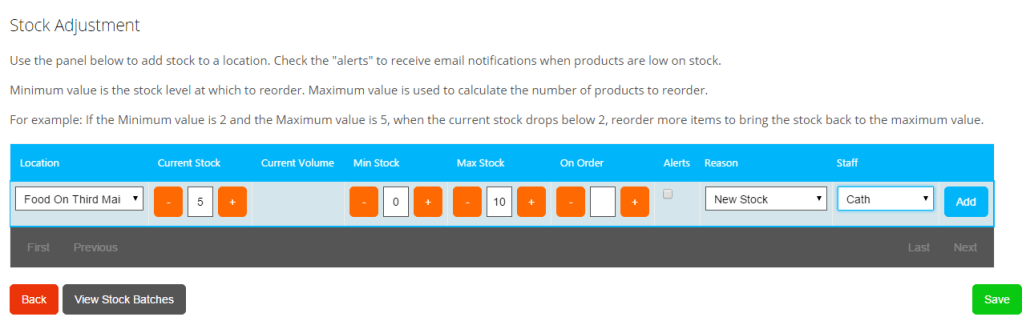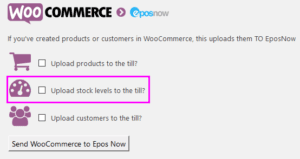Stock management
The till integration automatically keeps your stock in WooCommerce in sync with your Epos Now stock levels.
The website is updated everytime stock is changed in the Epos Now till.
When stock is changed in the Stock Adjustment section via Epos Now’s Management > Products > Advanced menu in their backoffice, the stock will be updated in the linked product in WooCommerce
When a transaction is processed and completed through the Epos Now till, the stock level will adjust in both Epos Now and WooCommerce. If a product stock level goes below 0 in Epos Now, the product will show as out of stock in WooCommerce, when more stock is added the product will then show as in stock automatically.
You can also manually update all stock by pressing the “Download stock levels from till” option in WooCommerce via the WooCommerce > Sync with Epos Now menu.
Does stock get managed for all Epos Now products?
The automated stock syncronisation will only work when stock has been entered into Epos Now via the Stock Adjustment section in the Management > Products > Advanced menu.
Please note: if the stock is blank, we cannot be notified of stock changes from new till transactions and WooCommerce will not update with the new stock.
Do WooCommerce stock updates change the till?
No, we treat the till as the master stock management system.
This is because it’s possible you may want to manage stock on the website and till differently (if you’ve multiple locations for example)
Also it is because the till gets both retail and website transactions so is a better stock master manager
You can however bulk update stock from WooCommerce to Epos Now via the Sync with Epos Now menu
This will replace ALL stock in the till with what is on the website so is best used to set initial stock levels or when new products are uploaded