Keyword and Phrase Research
approx 30 minute video
Nettl Academy SEO Live Event! Session 4
This session is the fourth in a new series of live events from Nettl. Each week they’ll explore a different subject relating to SEO.
What’s it all about?
Demand for SEO has increased 4-fold. Find out why with our online educational sessions. Our SEO expert sessions are usually reserved for our existing SEO subscribers, but given the significant increase in demand for SEO, we thought it would be useful to open these up to every Nettl customer to help businesses boost their online presence.
In session #4 we look at what keywords and phrases are, and why doing your research is so important.
We covered hot topics such as:
- How people search for information, products, and services
- What is keyword research and why is it important?
- Researching and understanding user intent
- Keyword research for your business
- How keywords impact your SEO performance
Plus the team were on hand to answer questions.
Check out the next video in our SEO webinar series
Today’s session is about keyword phrase research, one of the most important elements of SEO and PPC and your business strategy. What we’ll do in today’s session is we’ll go through the schedule and then if anyone has any questions at the end, we’ll go through them. Also, if you do have any questions, feel free to contact us or your studio manager afterwards, and we can always help out. What we’re going to cover is what keyword research is and why it’s important, how you do it and give you some useful tools you can have doing yourself, how to use keywords. We’ll brief on how to use keywords but it’s always good to just have a few tips. What search intent is, how it’s important and how to identify and optimise your website for search intent. And then we’re going to give you some sort of key takeaways as well to take with you and have a look at your website.
Keyword research
So what is keyword research? Keyword research is essentially the process of discovering the keywords or the phrases that people might use related to your business to get to your website from a search engine. So for example, what someone would type into Google if they were looking for your business. So keyword search is important because essentially it’s the foundation of your business’s search engine optimisation or pay per click strategy. So that’s how people get to your website through, for example, Google or Bing and also how people get to a website through paid ads on Google.
Without keywords and without doing keyword research, your website is unlikely to rank well in organic search results and it’s unlikely to be relevant to the people that are looking for your business. So if you’re a butchers, for example, and you never use the word butchers on your website, you wouldn’t be targeting that. If you’re in a particular area – if you’re in Brighton, Bristol, Manchester – you need to be using keywords that people would search relevant to your area and to your business. Keyword research essentially helps you know what customers are searching and what they’re looking for and what their intent is.
One of the biggest pieces of advice that we always give people, with regards to their website and their key words, is not just to make assumptions. Often business owners say these are my keywords, these are things I want to rank for Google, I want to be positioned one when someone searches for TVs, for example. That sort of keyword is highly competitive and we’ll have a lot of searches and lots of competitive customers and businesses ranking, for example. So it’s so important to do research before just assuming what your keywords are. That’s where Nettl can help.
Tools for keyword research
So a couple of tips on how to do keyword research: Google search console. I don’t know if you guys have downloaded that yet or if you have it. If you don’t, get Google search console, connect your website to Google search console. It is a super useful tool and Google actually offers lots of free tools. You’ll see there’s a lot of paid tools out there to do keyword research but actually you can use the free tools available to you to understand your keywords.
So for Google search console, this is a screenshot of what it looks like when you go into search console. On the left-hand side, if you click on performance and then look down the bottom, there’s a section that says queries. This will show you all the queries and all the things that people have searched to find your website. So it’s important to have a look at these queries, because these are actually what people are using to get to your website. You can export these into an Excel document and have a look at all those keywords, and that will help you understand what queries are relevant to your business. And even if there are queries that people are using and coming to your site that you didn’t think they would be, you can still find out why that might be.
Google keyword planner. So if you’re already doing PPCs, so that’s paid per click ads – that’s where you pay to be at the top of Google – you might already have keywords from that or that might be something Nettl was using for you. So within keyword planner, you can simply sign up for this for free as well and you can have a look. So, for example, what I have done here, I’ve typed plumbers in Dorset and then it shows me all the keywords related to plumbers in Dorset and what the search volume is.
What keyword planner also shows you: it shows you the average monthly searches. So for example, plumbers in Bournemouth have about 10 searches a month and then it’s telling me that the competition is high and how much it is to bid and be at the top of Google.
The reason keyword planner is also really useful is for pay-per-click marketing, you have to pay for it every time someone clicks on that keyword to get to your website. But for search engine optimisation, if you optimise your website for the keyword you’re going to target, you won’t need to pay that money every time you want to get someone to your website. So, for example, if plumbers in Bournemouth cost £1.22 to pay for that click, you could get that clip for free if you ranked well for search engine optimisation.
Google trends, another really useful Google tool. This is actually an example of trend analysis hanging egg chairs during COVID in the most recent months. As you can see, in April, May, June, July… June, super spike. Everyone wanted an egg chair, including myself and you couldn’t get one anyway because they’d sold out on every website, including Aldi. So Google trends, you can type your keyword in, or a keyword that you think is relevant to your business, and you can have a look at the trends over time and when that sort of keyword might peak and when it’s getting more interest and where that is as well.
Another really useful free tool: alsoasked.com. So if you’re a plumber, you can put the term plumbing in here and then click search and it comes up with a load of queries and questions that people have relating to plumbing. In order to target search intent, you need to answer these different questions that people have in relation to the topic that you’re trying to target for your business. So if you’re a plumber there’s questions like ‘what exactly does a plumber do?’, ‘why do plumbers make so much money?’, ‘can plumbing make you rich?’. So this could be really useful to have a look at the sorts of questions people ask that are related to your business.
answerthepublic.com. This is similar to also asked but basically it shows you nice data visualisation, or if you put your keyword in o, the sort of thing that you do in your business, for example, it will show you lots of different questions – which, why, how, where – related to your topic that you’ve put in.
All of this is keyword research, it can help you to sort of develop a plan to write blog content on your website. We’ve said this a few times before but it’s really on the onus of you guys to be creating blog content and writing things on your website because you are the experts so you know what you’re talking about. Do you have a content plan? The questions people ask, we can help you with that but you know what you’re talking about. So it’s really great to do some research and find out the questions as well as the keywords that people are asking.
A couple of tips here: it’s important not to just target high search volume keywords. Often you’ll see a keyword that’s got a hundred thousand searches and you’ll think, ‘yeah, I want to go for that because I’m going to get loads of traffic to my website’ but actually that keyword is going to be very, very competitive. So the best way to get started is to find those longer tail, low search volume keywords. By longer tail, I mean it’s something that people would search for more than three words, for example. So there’s ‘plumbers in Dorset’ but you would have, ‘who is the best plumber in Dorset’ which would be a long tail keyword and that’s likely to be less competitive and have a lower search volume. So you’re likely to have a better chance of ranking for it as a smaller business and a smaller website.
How to use keywords
How to use keywords. This is just going to be a quick whistle stop tour on how to use your keywords but it will be useful. So after you’ve chosen your keywords, after you’ve done your research, you want to create a landing page, a page on your website that matches that keyword. So every page on your website, not necessarily your contact us pages and things like that, but every page related to your service should have a landing page which targets your keywords. And you want to include that keyword in the URL for the page so if your keyword was plumbers in Dorset, your URL would be something like ‘www.adamlast name.com forward slash plumbers in Dorset’. That would be the URL and that will help Google understand that that’s what you’re trying to target.
You can also include the keyword in the page title description and also in the meta description. The title and the meta-description is what you see in Google when you’re scrolling and you see a title for a page and then you see a little description. It’s important to include the keyword that you want to target there.
You can also use conceptually related keywords. By conceptually related keywords and phrases, I mean if your keyword is ‘plumbing’, you can use words related to plumbing because what you don’t want to do is keep targeting it. It’s called keyword stuffing: you don’t want to keep putting the same keyword on a page a hundred times. You could use keywords that all mean the same thing. Then answer the questions that people ask related to that keyword. So that’s what I just showed you. You could create a nice FAQ on the page and answer the questions that are related to your business and the questions that people are asking.
Use images relevant to that keyword as well. So depending on what kind of business you are, if you’re a photographer, you might include photos of your business and what you’ve been doing, examples of your work. Then you can use alt tags and change the file name. Often when you’re uploading an image to your website, you just upload it with something like ‘Adobe stock image dot JPEG’. Rename your images before you upload them and rename them to describe what is in that image and include your keyword, if you can.
A couple of other tips: don’t unnaturally stuff your page for the keyword you want to target – that is an old school SEO tactic. You need to read your page out loud to see if it makes sense. I’ve seen so many examples, it could be like, ‘I am a plumber in Dorset and I do plumbing in Dorset because plumbing in Dorset is important and people like plumbing in Dorset’. So just don’t unnaturally stuff your page full of keywords and use those conceptually related keywords. I put in brackets, LSI keywords. If you Google that, you can find out more about what it means but it’s basically a synonym of that keyword.
User intent
Targeting search intent and user intent. User intent is all about getting into the mind of the user and understanding why they’ve gone to that search and why they’ve typed in whatever query they’ve typed, what their search term is. This is important because you can then solve a problem. It’s also Google’s number one ranking factor and if you can understand the reasons behind these queries, then, you can try and track them to your site and hopefully change this.
There are four types of search intent: informational, navigational, commercial and transactional. We need to understand intent and we need to understand the reason behind why they’re typing in those search queries. You just go to Google, type in the search query, then you can analyse why you have put in those search terms and what other people have put in those search terms and what they’re trying to gain from that information.
So the first type of query is an informational query. So, at this point, the user is going in and asking the question because they’re trying to gain some knowledge and these are usually long tail keywords. They’ll start with ‘how’, ‘why’. The way content ranks for questions like that is videos, guides, recipes, listicles – providing that user with the information they’re after. Some examples here: DIY video, listicles that give examples of how somebody might achieve doing a certain project.
The next one we have is navigational. So when somebody types in a navigational query into Google, they know what they want to buy but they’re trying to find out where to buy it, where exactly to buy it. So they’re either looking for a website, or they’re looking for a visitors’ location. We’ve got an example here of Amazon, the first four results are clearly competing.
The next type is transactional so this is where ‘cheap egg chair’ comes in. Those users are typing things in because they want to buy something but they have a caveat. They want it to be near them or cheap. So that’s bringing up product pages. So they’ve got interesting blog contents, top 10s for example.
The fourth type is commercial. So, these users also want to buy but they want to compare what the best options are. Options in terms of listicles, listing the best types. You can create this content on your site and get ranked for these sorts of things that they’re querying.
Key takeaways: start your own keyword research using the tools that were mentioned earlier on. There’s lots of free tools out there, loads of different options and compile a list of keywords but the key is that you focus on long tail keywords and low competition keywords. Then you can build out those lists, that list of keywords with relatable terms. So you could also type into Google you also see ‘people also searched for’, that can give you a good example. Then your next step is to figure out user intent, work out what the user is looking for which would best serve your product or your service, and create content that matches up with the user intent behind that. Finally promote that content and get lots and lots of people viewing.
Q&A
National and local websites
We run a local board game website plus we do tournaments so one of my key words, I imagine, would be local. The three words would be ‘local board game shop’ or something like that. We’re trying to stretch the website to be nationwide for sales. So am I contradicting myself if I’d put in ‘UK, nationwide, local’? So I’ve got two directions on the same website. Can I just have those conflicting because somebody wouldn’t necessarily type that in?
Think of your website, you are trying to rank for the whole website but bear in mind if you create content you have it on a separate page. If you have both of them then you can take content to the natural people and really tailor it to just those people. You can have separate landing pages for locations and make those landing pages useful and have different content on them. So if you want to target nationally, to target areas other than your area, make sure you have content about that local area on that other page.
Ranking higher for the same name
I work at a gallery that shares a name with another gallery in Scotland. Is there a way to appear higher up in the search for just the gallery name? Yes . So there’s a bit that you need there around your brand and helping Google understand your brand or your company. So what you can use is something called ‘structured data’ or ‘schema’. This is something that Nettl can help you with or you can get someone to help you with it. It’s a bit technical, but basically what you can do is use something called ‘organization structure data’, or ‘business structure data’. Then you basically put in loads of information about your business and about the name of the business, for example, and link it to your social media channels if you have them and then put that on to the home page or the contact us page of the website. That will help the Google search engine understand your business better. Then the other thing is making sure you do have social channels and that you’re getting your business out there and you’re promoting it. So having a look at who you can work with, if you have suppliers or people that put their art or their photography in the gallery, can you get links to their websites to your website? It’s not just about links and mentions and things, anything you can do to further promote your website and get Google to understand it too. If you do have Facebook or Instagram, that can help the gallery. For example, make sure you keep posting links to your website on there, or to the blogs on your website so that more people visit it.
Just to reiterate the tools that I mentioned: Google search console, Google trends, Google keyword planner, also asked dot com, answer the public dot com. Do a bit of research around what you think your keywords are for your website, map them to the URLs that you have on your website and there you go. It’s a starter, you can’t really do SEO, or keyword marketing about doing keyword research.
How long will it take to rank better?
How long will it take for Google to improve a particular website’s ranking, assuming all the keyword strategies are correct? That’s a difficult one, how long is a piece of string? The more you do in promoting your website, the better. Once you’ve updated the keywords or once you’ve updated the website, you can then go into that Google search console and put that page in there that you’ve updated and you can ask Google to re-crawl that page. What that means is Google basically then comes back in and looks at the page again, and then indexes it again into Google search results. That’s a quicker way of getting Google to see it and rank it higher. But there’s no definitive answer to that, unfortunately. But if you’ve got keywords and you’re creating content on a monthly basis then you’re on the right path.
How do I know if I already have Google search console?
Do you have to plug into Google search console to the site, how do you know if it’s already been done? You do need to connect it. If you have a WordPress website, you can use something called Yoast SEO. You can use that for free and you can connect it through that. When you sign up to Google search console, it will ask you to verify it. You can take a little line of code that says ‘site verification’ and you can put that into Yoast SEO. What you can do to check whether you’ve got it installed is you can check on Google search console, firstly, ot you can go into your website and you could right click and click inspect element. Then you search for something that says ‘site verification’ and then it will have a little code. If you Google ‘how to see a search console is installed on my website’, there’ll be some really clear instructions on how to do that. B
It is really useful, make sure you have Google search console, make sure you have Google analytics because ultimately if you have a website and you think your business needs a website, there should be a goal for that website. If your goal is to drive leads, get people to call you, you want to track the success of that and the success of your keywords and where you’re ranking in Google for those keywords.
Is there such a thing as too many keywords?
Is there such a thing as too many keywords? Yes. Too many keywords of the same keyword all over the same page, that is keyword stuffing. But also you need to have your keywords that are specific to what your business is. So, you can look at 100 keywords, but you should really only be targeting a few keywords per page that are relevant to your business. So if your business is plumbing, there’s no way you’re trying to target electricians on your website because then you’re not building up your authority in plumbing. So you should only ever target keywords relevant to what you’re doing because what you need to do is build up your authority in the area that you are working in or your business is and build out your topical authority and your expertise.