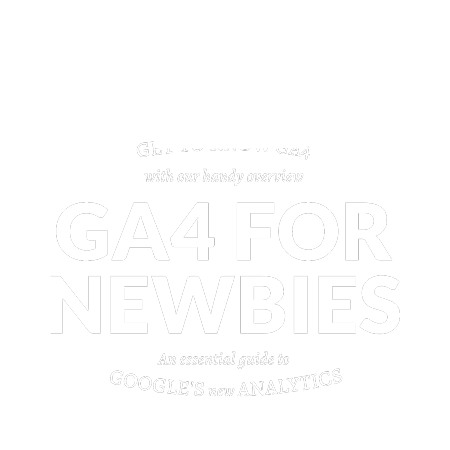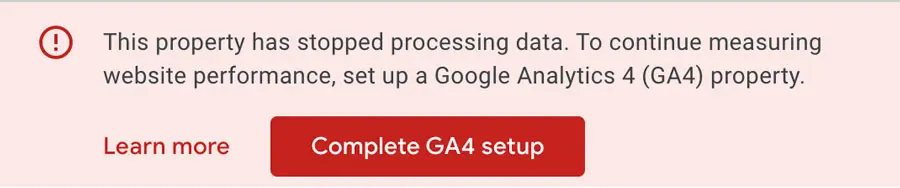A brief overview of Google Analytics 4 (GA4)
approx 5 minute read
This is not a how-to guide
Before we begin, this is not a how-to guide.
It’s an overview of Google Analytics 4 (GA4). Written for business owners, managers, and marketers.
For people that want a rundown of what the fuss is about, and what some of the main changes are.
In less than 5 minutes.
What is GA4?
GA4 is the new version of Google Analytics.
A website analytics platform that helps you understand your website (or app) visitors and how they interact with your content.
How is it different from the old Google Analytics (Universal Analytics, or ‘UA’)?
- Structure & appearance
- Event-based (more on this later)
- More accurate
- More private
It seems a lot more complicated. Especially to a non-technical marketer.
Despite this, Google claim GA4 is more user-friendly.
However, the jury is still out.
Perhaps like many things, it’s just a case of ‘What you’re used to’.
In any case, GA4 is big on engagement, events, and activity. Which has to be a good thing.
So why switch to GA4?
Erm, you kinda have no choice. (Awkward).
OK, we take that back. There is always a choice, of course.
You can choose not to use Google Analytics.
And try another analytics platform.
But if you want to stick with Google. (And we recommend you do).
Then you’ll need to switch if you haven’t already.
Because this month, the old one went into semi-retirement.
It no longer collects data. And you’ll only have until July 2024 to access the old stuff.
And if you want to keep it beyond then, you’ll need to export it all.
Why do I need Analytics at all?
Because better data means
- Well-informed marketing choices
- Improved user experience
- More leads
- More conversions
How do I create my GA4 account?
Sorry, we agreed no how-to’s on this article. But just ‘cos it’s you, we’ll point you in the right direction.
Simply head to analytics.google.com and login.
If you’ve not setup GA4 yet, you’ll likely see a prompt.
When should I create a GA4 property?
A couple of years ago. Or at least, if you haven’t done so already, then right now.
Sure, you can finish reading this. But then, right now!
In fact, the sooner you create your GA4 property, the better.
Because you can start collecting data that you can use NOW, but also for long-term comparisons.
Plus you’ll have a period of time where you can compare the two data sets and pick out discrepancies.
And there will be some. Because certain things are measured in different ways.
It’ll be fun. Like spot the difference.
How is GA4 different?
GA4 measures user behaviour with events (instead of page views, sessions and hits).
Everything in GA4 is an ‘event’
There are four different types of event
- Automatically collected events
- Enhanced measurement events
- Recommended events
- Custom events
Google allows you to track up to 500. Not that you’ll want to.
Automatic Events
Automatic Events include things like session_start, first_visit, or scroll. Here is a full list.
Enhanced Events
Enhanced Events can be enabled or disabled. Options include things like search, checkout, or file_download.
Recommended Events
Recommended Events are more tailored to the type of website or app. This list features activities like login, refund, or tutorial_begin.
Custom Events
Custom Events let you collect data that Analytics doesn’t otherwise collect automatically or recommend. It basically covers ‘everything else’. An example might be how many people use your chat feature.
What else is new?
Here are just a few other fundamental changes to how data is tracked and interpreted.
Sessions
In UA, a Session is defined as a group of user interactions with your website or app that happen within a certain timeframe. For example, this used to ‘reset’ at midnight.
In GA4, a Session is defined as a continuous flow of user activity, regardless of the timeframe or device used.
This means that a Session in GA4 could potentially last for days or even weeks.
As before though, all Sessions timeout after 30mins of inactivity.
Users vs Total Users
UA had Users. But GA4 has split Users into two groups;
- Users
- Total Users
Users here are Engaged Users.
An engaged user is someone who’s had an engaged session. Meaning having completed one of the following:
- Time on site > 10 seconds
- 2 or more page views
- Scrolled to bottom of page
- Completed a conversion
Time on Site
In UA, Bounced Sessions (where people didn’t go on to click another link or visit another page) were classed as zero second visits.
Even if that person had been on your page reading an article for 20 minutes!
GA4 has a much better understanding of how long people are on your site. And so Average Engagement Time should be a much more accurate representation of how long people actually spend on your site.
Engagement Rate
Is how many of your Total Sessions became Engaged Sessions.
If you like maths, think Engaged Sessions / Total Sessions.
So if you have 100 sessions and 80 were engaged, your engagement rate would be 80%.
Bounce Rate
Kind of a defunct term in this latest version.
But for those still interested, Bounce Rate in GA4 is the other side of the Engagement coin.
So in the example above, where the Engagement Rate was 80%, your Bounce Rate would be 20%.
Attribution
In UA, credit awarded via Attribution was always based on last click, non direct.
So, basically the last source that delivered the click to your site.
GA4 has the potential to be smarter now, using machine learning.
So it can cleverly assume, using robot magic, how much credit to give to several sources.
Reports
Reports are much more customisable now. With a bucket load of flexibility.
There’s a neat tool to help you pull together everything that is important to you and your business.
Well, any analytical event-based thing anyway!
And if you’re a data nerd, then Explorations is a new reporting tool that lets you really deep dive into a user data adventure.
If you liked the Behavior Flow reports in UA, you will want to check out Path Analysis in GA4 Exploration.
Annotations
Gone. The horror! In UA, Annotations allow you to add short notes against your data to provide context.
For example, ‘We ran this campaign’, ‘Government grant made available’ Or ‘There was a heat wave!’
Shame, because it was one of the most useful features.
In fact, so disgruntled is the community that the rumour is Annotations may return.
Learning curve
GA4 is a steep learning curve. But once your team has the hang of it, the customisation and powerful insights will have been worth the climb.
Get in touch with us if you’d like help setting up your GA4.
Or book in a discovery session to explore how you can make the most of the engagement data.