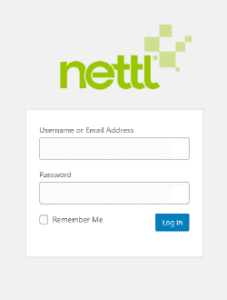Logging into your Website
The login page is where you go to access the backend of your website. Once logged in, you’ll be able to see your dashboard, create new posts and pages, as well as make other customisations to your site. On your website, all you need to do is add /login/ or /admin/ to the end of your site’s URL.
For example: www.yourwebsitedomain.com/login/ or www.yourwebsitedomain.com/admin/
Both of these URLs will take you to your login page where you can enter your username and password (if you’re not too sure about your login details, please get in touch with your local studio, and they’ll help you out). Once logged in, you will be taken directly to the admin area, or dashboard, of your site.
Training Videos
Edit Text & Images
Learn how to make changes to the text on your website and how to swap out images in this video tutorial.
Creating a Blog Post
WordPress is known as the best CMS for blogs, in this tutorial we will take you through how to create a blog post on your website.
Further Documentation
Divi Documentation
There is a lot to learn and many tutorials to explore! View Divi tutorials for a deep dive into
your theme.
WordPress Documentation
Whether you’re a first-time blogger or seasoned developer, there’s always
more to learn.
Woocommerce Documentation
Learn how to set up, customize, and expand the functionality of your
WooCommerce products
Need a Hand?
Let us help! Organise a training session with us and we’ll go over how things work on your website with you.