Technical SEO
What do we mean by the term technical SEO and why should you take notice?
approx 60 minute video
Technical SEO
Nettl Academy SEO Live Event! Session 14
This session is the fourteenth in a new series of live events from Nettl. This session takes a look at technical SEO, what is it and why is it important to know the basics?
SEO gets the reputation that it’s shrouded in mystery. But the reality is it’s quite simple when you understand some of the basics. In session #14 the team discussed what is Technical SEO and why is it so important to get a basic understanding.
We covered hot topics such as:
- Why you need to get the technical foundations right first;
- Indexation and crawlability;
- Speed;
- Security;
- Broken pages;
- Schema mark-up;
Plus the team were on hand to answer questions. Keep an eye out for more live sessions. If you have questions in the meantime contact your local team and we’ll be delighted to help.
Check out the next video in our SEO webinar series
Today’s session is about technical SEO. If you don’t know what that is, I’ll hopefully try and explain it to you in an easy and simple to understand way. What we’re going to cover today is what technical SEO is, why it matters in the whole scheme of what you’re doing on your website to improve your search engine optimisation, and how websites are built. So this is going to be quite technical but it will hopefully give you a broad understanding of how a website is built and how you might fit into that if you were doing something on your website. Then give you a bit of an understanding about technical hygiene so the basics of having good technical SEO. Technical SEO goes very quickly into website development and the very technical side of things on websites but really if you want to have a website that performs well in organic search results and ranks, you need to have good technical hygiene and there’s some basic things you just need to get right. Then also a little bit about improving technical SEO in 2021.
I’ll just cover all the basics of technical SEO. Maybe you’re really interested in the technical side of SEO, so feel free to keep looking at it. My background is actually the content side of SEO rather than technical SEO; I had to learn that in my career. So, it depends how interested you are in coding language and things like that, which I’m sure if you’re sort of business owners, or if you work on your WordPress or website, you probably won’t be that interested in the technical side of SEO.
What is technical SEO
So what is technical SEO? Essentially it refers to the optimising and the development of a website to meet Google’s quality standard. There’s certain standards that you need to meet on your website to rank well and to perform from an SEO perspective.
Why you don’t need to be a web website developer – so a coder essentially – to do technical SEO: you do need to understand the core concepts and the basic principles to make sure you’re not stopping your site from being crawled or indexed. What I mean by that is if you’ve ever sort of not been able to find your website in Google or anything like that, that might be because you’re stopping it somehow and that can be quite hard to understand. So that’s the basics of what you need to understand, and it might be useful to know a little bit about coding and how websites are built to understand if your website is optimised from a technical perspective.
The content on your site. So we’ve spoken a lot in these sessions about content, about having great content, long form content or in depth content, user intent, keyword research. You can have all of that, but if Google can’t crawl, index and render your site, you won’t rank organically. So it’s all about having a bit of everything from an SEO perspective.
Technical, off-page and on-page SEO
A little diagram here, it’s really simple, but it just shows what SEO is made up of. You’ve got technical SEO at the top, off-page SEO and on-page SEO. The technical side of SEO is about crawling, indexing, the speed of your website, whether your website is optimised for mobile, if you’ve got a secure website, for example, and this is the area of SEO where you might need help from a search engine optimisation specialist or a developer. It’s not the easiest part of SEO. If you are looking to do SEO on your website yourself, or you want to be able to improve what you can do, then I’d say focus on the on-page and the off-page and try and get anyone that you have, that’s helping you with your website – so if you have an SEO plan or if you know a developer – try and get them to help with the technical side, because it’s probably the hardest part that you might not be able to do yourself.
Then obviously you’ve got the off-page, which is backlinks, reputation, reviews and social, which we spoke about a couple of weeks ago. Then on-page, which is your keywords, the quality of your content and all of those elements.
So with the off-page SEO, you can do most of that yourself with good marketing. So if you’ve got a business and you’re just marketing your business well, however you might do that, and you’re getting good reviews, et cetera – you can do that yourself. Also on-page SEO, a lot of that you can do with the help of an SEO team as well. But I’d say focus on the on-page and off-page and try to get help on the technical, but there are elements of it you can do. The sweet spot is really a bit of all of these. Like I said, there’s no point in having good on-page SEO if your technical SEO isn’t good. There’s no point having great reviews, great off-page SEO, if Google can’t crawl or index your site. So the real focus of today’s session is that, from a technical perspective, search engines need to be able to crawl and index your site.
Why does technical SEO matter?
Why does technical SEO matter? It ensures that search engines can crawl and index your site and all crawling and indexing is, is the spiders or the bots – as they call them – finding your website, going through loads of links on the web to find your website, and then to index your websites so to put it in their database, store it in their database and then show it. It’s a bit like a library. If a library gets a book in and they store it and then people can take it out, it’s a similar concept – it’s just making your website available for people to find on the web.
You can’t simply just put a website live and expect it to be shown in the search results because that doesn’t always happen. It might happen, but normally you’ll need to do something from a technical perspective to help it happen.
The web is obviously becoming way more complex. For example, my little sister, she’s learning about coding and that was never something I learned about at school. A lot of young children are learning about it now because it’s just so popular and it’s probably one of the best jobs to get nowadays. There’s so many different programming and coding languages online, new technologies, but I’ll go through the basics of what technical SEO and what basic web development is.
Essentially the importance of technical SEO differs depending on the type of business you are and where you are. So if you’re an international business – so if you’re trying to target America, the UK, anywhere abroad – then you’ll probably need more technical SEO because there are certain things you’ll need to do to make sure that your website can rank on search engines in different locations. Or if you’re an e-commerce website – and by e-commerce, I don’t mean if you sell a few products on your website, I mean if you’re ASOS or Amazon – you’ll need a lot of technical SEO. But even if you are a smaller website but you’re e-commerce and you have a thousand pages of products, you might also need a bit more technical SEO.
The reason for that is because the more pages you have, the more the technical side of your website needs a bit of attention because you can end up having things like duplicate content, you can have pages that drop off the index because the links are broken. Whereas if you have a website with only 20 pages, it’s less likely for things to go wrong. So it really depends. The importance of technical SEO probably depends on the size of your website and the type of business you are, but you definitely always need an element of it.
How are websites built?
How websites are built. Now, this is quite technical and I don’t expect you to understand it all but this just helps put into context a lot of the SEO elements we speak about. So firstly, to optimise a website technically, you need to understand that there’s three common programming languages. These are the most common ones: HTML, which is ‘hypertext markup language’ which is the basic programming language. Say you just saw a black and white website with some headings and texts, that would be built using HTML code. The second is CSS, cascading style sheets. So this, if you saw that black and white website with some texts on and headings, you might see another website that has a bit of colour and some images and a bit of style added to it. That’s when someone has added CSS on top of their HTML to create a website that looks pretty. So that’s all about the design. Then JavaScript is about functionality and about what a website could do. So if you saw a website with a nice little tool where you can do different things and you can select things, or if you could try on makeup on a makeup website, and all these different things that you could do that make a website really engaging and interesting and interactive, that would be using something called JavaScript.
HTML
Now we’ll go through the differences between each of these. HTML is the standard language used for building web pages. So if you imagine a language that people use in different countries, this is just the language that everyone uses on the web to build a web page. If you have a website or you use WordPress or any content management system, you probably have quite an easy way to upload content – like a web editor, Wiziwig editor – but you can also use HTML. There’s an example here where you’ve got ‘
’, which is basically a section and then you have brackets around it. Then you have H1, which means heading one. So from an SEO perspective, we would say, you should always have a H1 heading on a page and you should always have just one H1 heading on a page. Then you should have a H2 as well. All of these little things where it’s opening and closing and the copy is on the inside, this is HTML language. ‘H ref’, which you might be able to see there, is basically a link, a hyperlink. ‘Img src’, that’s how you put an image into coding. ‘P’ means paragraph. So all these different elements are basically the language used to code different things into a website.
There’s lots of tools online that you can use to help try and understand basic coding. But if you wanted to put a H1 onto your website, you could probably look at the HTML editor and put in there H1 and then put the heading in the middle and then close the H1. It’s not as hard as it might seem, but sometimes when you see a whole page full of code, it looks really confusing and quite daunting. I’m not a coder myself, but I could probably write basic HTML because if you work in SEO, you need to understand these things because you also might need to look at a website and see if it’s got different elements, which are important.
Essentially what HTML is there for is just building the structure and the basic contents of a page. So you can put paragraph sections, links, headings, text, formatting. You can put some styling but mainly we leave that to CSS, usually, because HTML wasn’t built for styling. So if you think about the way things have developed over the years, if you look back at websites from maybe 10 or however many years ago, they would have been a lot more basic. That would have been because they were built using basic HTML and they might not have had the styling or the JavaScript, which is the interactivity that a lot of websites have today.
The good thing about HTML is the more HTML you have and the less CSS or JavaScript, the quicker your site is. So often, when we talk about site speed – and that’s obviously a technical SEO element – is that you could improve your site speed by reducing the amount of code that you have on the website and the amount of unused CSS or JavaScript, which is the interactivity. Often if you just had a site full of HTML, you wouldn’t have a pretty site and no one would stay on your site. So you have to balance everything. This is why I always say to people, your sites won’t always be perfect. I know I bang on a lot about improving site speed but whilst you could aim for a hundred percent score on site speed or a very fast site, depending on the type of site you have or what you have on your site or your ambitions, it might not be possible to have the quickest site ever. Ultimately you need to have a site that means people aren’t going to leave it. You just need to find that sweet spot.
CSS
CSS. CSS stands for cascading style sheets. This is essentially just the rules and the things that you write on your website to design your website. It basically defines any of the visual elements like your fonts, your images, the style of your font, colors, layouts. Anything that makes your website look a bit prettier, that’s probably done using cascading style sheets so CSS. CSS interacts with HTML elements to bring style to a page. Often there’s two ways to put CSS onto a website, you can either do that in line and that means that if you were a web developer, you would just code it into the HTML. There’s another way, which is an external resource. So there’s a separate document which is called the external style sheet and that is pulled into the code of the website. I’m not expecting anyone to go and start coding CSS or HTML, but this is just to help you understand how a website is built and how your website is built.
So you will have HTML on any website, even if you’re using a content management system. They just allow you to upload blogs and content by pasting straight into it with the copy that you want. Behind the back of that there will be this language and you might not need to do it because you can probably just press something that says ‘bold’, ‘pink’ or different colours, but there will be code in the background that’s making that happen. But because everyone’s not a web developer, that’s why these popular content management systems are out there to help people, rather than having to do all this coding.
JavaScript
Then JavaScript. So this is the most complicated of them all. I don’t expect anyone to go and look up Java script or start trying to learn it. If you’re going to try and get an idea to help improve your technical SEO understanding of anything, I would say, have a look at HTML, but JavaScript, don’t even try to have a look at it. It’s just worth understanding that JavaScript is basically the third layer. So you got the HTML, which is the basic structure, and then you add a bit of styling on, which is called CSS, and then JavaScript which is basically the interactivity and the capability. It’s built on top of those two other elements, and that could be anything – so anything you ask for on your website. If you speak to your SEO team or web developer, and you say, ‘oh, I want a little pop-up’ or ‘I want an animation here’, all of that stuff will be with JavaScript. Sometimes you might get pushback if you do work with an SEO team, they might say, ‘are you sure you want this’ and that that’s because you can impact your site speed by adding too much JavaScript to your site. You just have to be careful about all the different interactive and real, pretty engaging features that you add to your website, because if you add too much, it can impact your site speed.
Additionally, Google and other search engines can’t easily crawl and index JavaScript. In Google search console, you can put the URL of your website into there and you can ask Google to have a look at how they would fetch and render that page. Usually it will come back showing certain things that couldn’t be crawled properly and that is usually JavaScript code. So you just have to understand that anything you’re adding to a website, using JavaScript, probably can’t be crawled by search engines. So anything important from an SEO perspective should be done using HTML. You shouldn’t rely on anything from a JavaScript perspective. With JavaScript, it can slow your site down because there’s too many things and it’s too much interactivity to try and load.
You’ve got an example here of JavaScript code. This is just showing a button – so it’s how you click onto a button and do something. It’s really not very interesting, but there’s a lot of code behind JavaScript. So you’ve got the HTML, CSS and JavaScript. All you need to know is that there’s three elements to how your website would be built. You don’t need to understand how to do them. If you need to know anything, you might want to understand a little bit about HTML, have a play around in the content management system and see what code is in there, but you don’t need to be able to do that.
Technical hygiene
Technical hygiene. As I said, from a technical perspective, if you’re trying to rank in search results organically, you need to have good technical hygiene. Because your website is always changing, you can’t just sort out the technical side of SEO at the start when you launch your website and then leave it, because your website is always changing, which means that the technical side of your website is changing. So say for example, you put a page live, you make sure that your website and everything can be crawled, you’ve got some SEO person to look at it, and it’s absolutely great from a technical perspective but a year later you’ve done loads on your websites. You’ve deleted pages, you’ve added new links. From that perspective, you might have broken a link or you might have deleted a page and not redirected it so because of this, the technical optimisation of your site can decay and decrease over time. So this is why you might want someone working in a website consistently, or depending on how big it is, do a quarterly audit or quarterly update of the website.
Sometimes there can be things that naturally just break or need fixing from a technical perspective. So it’s important to regularly monitor and fix technical issues to reduce any problems. If you do have Google search console, you might see some notifications come through sometimes, some emails saying that this page can’t be crawled or this page is broken. You’d have a 4XX status code and might not know what it means, but all these notifications are telling you that there’s some issues with your website. They might not be big issues, but there’s always technical issues coming up and they need to be fixed to reduce you having a major technical problem.
Blocking search engines
Blocking search engines. So often we accidentally block search engines from actually being able to index our website, and that’s usually done through something called a robots TXT file. That’s just like a file, so if you imagine a word document or PDF file, that’s essentially what this is. It’s a file that is posted on your website and, to the left-hand side there, you can see an example of a robots TXT file and all this one is basically saying is which pages to allow and which pages to disallow. So this one is saying at the top, allow JS and CSS, which means JavaScript and CSS. Then what it’s also doing, because this is a big website, you’ve got here a rule to say, ‘prevent crawl budget waste on search pages’. It’s basically dictating which pages not to crawl because that would waste crawl budget essentially. You don’t need to worry about this if you have quite a small website. But if you have a large website, you might need to worry about crawl budget because Google only has a certain amount of crawl budget for each website and will basically allocate an amount of budget to you. So if you have 2 million pages or 100,000 pages on your website, you’re going to have a certain amount of crawl budget and you don’t want to waste all of that on pages that don’t matter. You want to use it on pages that are important to your websites: your home page, your service pages, your product pages.
So all this file was saying here is don’t crawl these pages because they’re not important. Sometimes what people do is they accidentally put ‘disallow’. Or you might not even do this, but there might be some button you clicked on your website, or when you put your website live, you might not have selected something that said ‘index my website’ or ‘crawl my website’. So I’m not saying anyone’s necessarily done anything to make this happen, it might be something that you didn’t do, but there might be, in the robots TXT file, because of a button that’s been clicked or unclicked, there might be a thing where it says disallow, just with a hyphen. That basically means disallow the whole website and by disallowing the whole website, you’re telling the search engines ‘do not show this website in Google’. This is where you’ll probably have that issue of ‘my website is not being shown in the search results’ and that is because it’s been blocked.
It’s a really quick fix but a really stupid thing to have there for ages if you want a website to rank organically and you’ve blocked it. So I’d always ask someone to check this for you or check it yourself. You can probably do it in Google search console, or you can Google something like, ‘how do I check if my website can be shown in search results’, ‘is my website blocked’. Usually you can just find your website in Google but if you can’t, then I would definitely check this because this is your first point of call. So whenever anyone puts a website live, they always need to be checking this. This is like the first SEO check to do when you’re putting a new website live or an updated website, for example.
Preventing pages from appearing
A lot of people want to prevent pages from appearing. So that’s what we at Nettl have done here, on the left-hand side, we’ve stopped pages appearing because it’s a waste of crawl budget. You can stop them appearing because they’re not important to SEO. So sometimes people with websites create two different versions of a page and that’s because they might need two versions of a page but one version is only important for SEO, the other version is for something else, but they don’t want that to be in search results. So you don’t need to show every page in search results. You just need to,if you want that page to help with your SEO.
Dead links. So one of the most common issues is dead things, which are basically broken pages or links that link to a page that no longer exists. You might click on a link when you’re on a website and it says ‘404 broken page’. This page could not be reached, any of those things. We would call these dead links and dead links are not good to have on your website because that affects the ability for crawler spiders to be able to crawl your website. If you can just imagine you’re going somewhere and then you hit a dead end – that’s essentially what a dead link is. If you hit a dead end, the crawler won’t go any further into your website and won’t discover more pages and index well. So you want to avoid as many broken links as you can on your site so try and make sure that every single link works and takes someone to a page.
404, 301 and 302 status codes
404, 301, 302 status codes. 404 is a broken page. 301 is a permanent redirect. 302 is a temporary redirect. Too many of any of these can impact you from a technical SEO perspective. So if a page ranked really well previously and then it got deleted, or something happened. and it’s no longer working, then that can impact you from an SEO perspective. What you need to do is if you have a 404 page, so a broken page, or if you’re ever deleting a page, you need to put in a redirect. I’d recommend the most common one is a 301 redirect, which basically means that you say to search engines, ‘this page is no longer available, but if someone finds a link to this, take them to this page instead’, and that ensures that any of your internal links on your website or any external sites linking to your website, there’ll always be a way to get onto a website. People won’t have a broken link and won’t end up on a page that doesn’t exist.
Don’t worry too much about 302 because I don’t think a lot of people use them, but a 302 is often used by e-commerce sites when they have products that go out of stock. So if you have your Christmas products that are out of stock after Christmas, you might put in a 302 redirect and then when that product comes back in stock, you then might make it a live page again. It’s just telling Google that ‘this isn’t a permanent one, this page is going to be back soon’.
Redirect loops
Redirect chains and loops. So what I’ve just mentioned is a 301 redirect and that’s essentially a good thing because you pass through link equity from a page and you make sure people can get to a page. Sometimes if you put so many redirects in, you ended up having a redirect loop and I’ve got a diagram here that shows us just on the left-hand side, but it’s essentially saying ‘URL A you’ve redirected to a new URL, but then you’ve redirected that new URL to another URL which redirects again’. So you end up with a loop of just redirects and then the user never gets to the right page or eventually they get to a page but they have to go through loads of different redirects, which significantly slows down your site. So although people won’t end up on a broken page, redirect chains are an issue for technical SEO because they impact the crawl-ability of your site and they also impact site speed. If you imagine, there’s so much further to go just to get to the right page.
Missing metadata. That’s like the title, the description. We’ve got an example of metadata here in code where you have ‘title local studios for web design, SEO and signs, nettl.com’, and then you have description and what the meta-description is. Often when you’re doing a technical SEO audit or looking at the issues on a website, it will say like missing meta-description or missing title, that is metadata. It’s not a requirement to have metadata, but it’s definitely highly advised. It’s a hygiene technical SEO thing so you should just always have metadata on every single page and make sure it’s optimised. By optimised, I mean ideally a certain length so we usually say for the title between 60 and 65 characters, and then the description around 150 and 255 characters. That’s just to make sure that it shows up in the search results and it doesn’t get cut off. You might know that you need to include this metadata because it might say when you’re updating content on a website, or if you have Yoast SEO, there’ll be an element where Yost basically creates it for you, based on the page. But often you’re better off not just relying on Yoast and inputting your own metadata so that it’s actually optimized and not too long.
It’s always important to check that all your pages have metadata because it’s just quite an easy, basic technical SEO thing. If you’re uploading blogs or pages, there should be an area where you don’t have to code, you can just put the title and description in there quite easily.
Site speed
Site speed. There’s a new update coming in May which is going to impact site speed. So by an update, I mean an algorithm update, which means that site speed will become an even more important ranking factor. Again, I would say it depends on the type of website. So, if you’re a financial services website, site speed might not be as important as trust, but if you’re an e-commerce website or if you’re the likes of Amazon, site speed’s going to be really important because people are buying products on the go, if they want a quick site.
Site speed is essentially how long it takes to load your site. A nice little fact here about the probability of a user bouncing increases 32% as page load time goes from one second to three seconds. One second might not sound that much or three seconds might not sound that much and you probably haven’t realised it, but when you’re on your phone and you’re waiting for something to load actually is quite a long time. So, site speed is obviously becoming more important. And like I said, it’s not always going to be perfect, but there are a lot of things that you can do to improve your site speed and get it to an acceptable or good level as well as letting your sites still look nice and perform well.
Duplicate content
Duplicate content. It’s always hard to understand exactly what duplicate content refers to but the simplest way to explain it is if you’ve got similar content to other content on another website or other content on your website. It can usually happen because someone’s copied content, so if you sell a product on your website and you’ve stolen the description from this supplier who actually supplies the product to you, then you’re just copying their description from their website so that’s going to be duplicate content. If you have written a blog or you’ve asked someone to write a blog and they’ve just completely copied it from another website, that’s plagiarism but it’s also duplicate content. So that’s also bad from an SEO perspective so you won’t ever be rewarded for that. It can also happen on your own website. If you’ve got two services that are very similar or two products are very similar and you’ve created two separate pages for them and the content is very similar on both of those pages and not unique enough, you might end up with a duplicate content issue.
So I would always just say to you, every single page you have on your website, make sure it’s there for a reason. It needs to be unique and different to every other page. So if you have five blogs on the same thing, like literally it is at the exact same topic, you might have a duplicate content issue. But obviously if you work in one industry, you are going to have blogs on similar things or the same topic, but they just need to target a different question or different intent. So if you’ve got ‘how expensive is a plumber’, there’s no point in having a blog on how expensive is a plumber and then another one on ‘why are plumbers expensive’ because they’re two quite similar things that you could probably just put into one blog. Maybe go back and look at some of your content and say ‘are these better as two separate pages or would they just be better as one page because are they quite similar?’ You’ll probably do better just having those two pages consolidated into one, which would be a higher quality page.
No HTTPS security
No HTTPS security. Everyone might have heard of website security and if you have a website you’ve hopefully bought an SSL certificate – even if you don’t know what this is, you’ll be able to see it on your website. If your website starts with HTTP, then your website isn’t secure. If your website has HTTPS, the S on the end basically stands for secure. Every website now should really be secure. I still work and see some websites that aren’t secure and there’s just no reason for it not to be secure because if your website isn’t secure, anyone can install malicious software and things like that. Also search engines, especially Google Chrome, are increasingly telling people if they’re going to a non-secure website. So you actually might not be getting much traffic to your site if your site isn’t secure because people will just be jumping off it and not visiting it because they can see that it’s not secure. Definitely make sure that you have this SSL certificate, you can just purchase it from your domain provider, if you don’t already have it, it’s quite easy to do. Obviously you do have to pay for it, but they aren’t too expensive and you can kind of get different levels as well so just get basic security on your site.
How to improve your technical SEO
How to improve your technical SEO. So you can go and put metadata on your website, you can reduce redirects and things like that but that’s probably not something you might do yourself. I don’t want to suggest anyone goes away and does all the technical SEO on their own website because it is difficult. I would ideally say work with an agency or get an SEO plan that focuses on that for you and then you don’t have to worry about the technical side; you can just worry about making sure you have great content and great reviews and off-page SEO. You can also use free tools. So there are a lot of free tools online, or you can use an agency to conduct regular audits for you. So if you don’t want to pay for monthly SEO, if you don’t think your website needs it, or you don’t have the money, for example, then you might see if there’s an option to do a quarterly or six monthly audit and fix, just to keep your website in good health. It’s like checkups at the dentist, you go for a dental checkup every six months just to check that everything is okay. That’s essentially what you need to do from a technical SEO perspective. I would ideally say that people should have it monthly, just because if you’re updating your website frequently there’ll be things that change from a technical perspective, but if you can’t do that, then just do those checkups and those quick fixes every however many months to make sure that your website’s fine.
From a technical perspective, it’s making sure your website’s indexable so it can be shown in search results. It’s fast or fast enough. Secure so you’ve got the security there and mobile friendly. Nobody should not have a mobile friendly website nowadays. I still go on quite a few websites that aren’t mobile friendly and I think those websites are probably just companies or people that built them years ago and haven’t actually gone on there and updated it. Usually when you go on a website that isn’t mobile friendly, you find content on there which is years out of date as well. So it’s usually just because the website has been built and never been revisited or looked after. Most websites now, if you’re on any common content management system, your website will be mobile friendly.
Brief summary
So just to go over what we’ve covered today. So technical SEO is important and it’s a core part of your search engine optimisation strategy, but it is the only area where you probably will need some help. You might need some help on on-page SEO as well, probably just to keep it going each month, but ideally technical SEO is where you’d want someone – a web developer or an SEO specialist – to help you.
Websites are built in HTML, CSS and JavaScript. If you want to manage your website yourself, or you want to have more understanding of your website, maybe you want to learn a new skill, then have a look at HTML. There’s lots of easy, basic sort of coding courses online that you can have a look at just to understand the basics of it.
It’s important to keep up the technical hygiene of your work. As I said, don’t just have great content. If all we focus on is your content and you don’t think about the technical side of things, then that content might not actually be found. You could upload a really great blog or a really great article where they can’t be found because the technical part of the website isn’t there, then there’s no point in having it. So you do really need to make sure you’re covering all bases with SEO. Obviously the technical hygiene part of it is the hardest but the basic foundations of your SEO is basically making sure you’ve got good technical SEO.
Q&A
Sessions on on-page and off-page SEO
Are there future sessions for on and off page SEO? So we’ve done all of the on and off page SEO ones actually. If you go onto www nettle.com forward slash SEO academy, all the recordings will be on there for those ones. So, I definitely recommend going back and having a look at them and seeing what you need to do from that perspective.
Other free tools for spotting a problem
Other suggestions for free tools you mentioned might be useful for them to understand if there’s a problem in the first place? I’d suggest Google search console. You can look at a specific URL or you can see your site overall and see if there’s any issues you can. There’s a tool called Technical SEO from a company called Merkle and they have quite a few different technical tools on there, including a robots TXT tester and that’s where you can see if you’re blocking your site from being found by search engines. You can just Google ‘free SEO audit’, I know we have a free SEO audit and it will come up with all these issues that you have. There are lots of tools out there that will give you a score, a technical SEO score, and you probably will have a few issues so don’t be alarmed if your score isn’t a hundred percent because I highly doubt it would be a hundred percent. But if it’s shown as ‘poor’ or in the red, then you’ll probably need your technical SEO looked at, I would say. If it’s orange, green or quite high, then I wouldn’t worry too much, but you should get those issues fixed to prevent any further issues. There are loads, we use Screaming Frog and things like that, but I wouldn’t recommend you get that because that’s for someone who works in SEO. So if you just Google free SEO tools, there’ll be loads on there and also the Merkel one, which I suggested.
How bad is duplicate content?
Usually we just put a short excerpt from the target site, this sounds like it’s duplicate content, how bad is this? So it depends how long it is, because if that page only has 300 words and that short part from the other site that you’re linking to is 150 words then you’ve only got another 150 words of unique content. Whereas if that page has sort of 3000 words and you’ve got like 100 or 150 words which are from another website, it might not be that bad. So there’s nothing wrong with quoting certain pieces of content from another website and then linking to it because you might be creating a specific thing that that website has said. But I definitely recommend, if you are linking to something like a piece of research or something that another website has said, and you don’t need to directly quote it – so there’s no reason to put it in quotation marks – I would try and just reword it slightly, just to make sure it’s unique content to your website. So if you’re saying, ‘this website sells this product and here’s some information about this product’ and you’re linking to that product, just explain it a little bit differently than what they have to make sure you’re not having duplicate content. There’s a few tools, there’s one called copy scrape and then there’s one called site liner and you can use both of them and they give you an idea of the amount of duplicate content on your website. That’s definitely worth having a look at.
From your own websites perspective, if your own website is ranking below each other for a certain keyword, so say your keyword is ‘plumbers in Bath’, for example, if you have two pages ranking one above and one below from both of your website for ‘plumbers in Bath’, you might think that’s a good thing because you might think, ‘I have more real estate in the search results’ but actually that normally means that Google doesn’t know which page to show and that means duplicate content. So it probably means that both pages are optimised too much. So if you are a plumber and you service all of the Southwest, and you’ve got a specific page for the service that you offer in Bath, you need to make sure that your homepage is not too optimised for Bath because then you might be optimising your homepage and your service page for the same keyword.
So sometimes depending on the keywords that you’re targeting, don’t always optimise your homepage too much, especially if you have a service page that can rank for that keyword. But often if you’ve got a quite small website, it might be your homepage that does rank for a lot of your keywords. You just need to make sure that it’s not your homepage and another page.
How to target services to different areas
Any advice on common content to where you might want to target service to different areas, having different geographical landing pages, is that okay to do? Yes, it is, just make sure those pages are quite different. So if you are servicing different areas, you can’t just use the exact same content but just swap out the word. Don’t just have the exact same content and then swap out Bristol for Bath, for example, you need to try and rewrite some in there and make sure that it’s unique to that area. So I think I’ve done an example in a previous session that if you’re a rental car business in Bath, for example, you might want to include additional information about the rules for driving in Bath and that sort of thing or all the things to do in Bath once you’ve rented a car. So I definitely say that you can do that and it can often be quite a good thing to do, to target specific keywords, but just don’t do it too much and make sure the content is unique as well.
However, Google’s advice to this question would be don’t do it. My advice is you can do it to a certain extent. If it works, then do it. Just remember that things that work now won’t always work so you could try it, but if Google changes the rules in a few years’ time, then just because it worked then or works now, it might not work later down the line. But definitely give it a go.
Does rewording count as duplicate content?
Does copy and content apply to rewording content? We work with partners and advertise their products and services on our site. I have taken their content and reworded it for the purpose of our website, will that go against us in SEO? No, that would be good. So that’s good for your SEO, that’s what I’m recommending. So often a lot of websites have to do this because they sell a product from a supplier and sell it as their own. I’d say rewording is the best thing to do, if you’re completely copying it then that can go against your SEO. Just reword it, make it unique.
Can you see if Google has indexed your pages?
If you type into a Google search, can you see how Google has indexed all your pages or not? Yes. This is a command. Google has lots of different commands basically, which is like things that you can type into search engines. So if you type just the word ‘site colon then your website domain’, you can actually see how many pages have been indexed on your website and say you know you have 100 pages that you want to be indexed, and that site command shows you that there’s only 50 pages being indexed then you might wonder why the other pages aren’t being indexed. Just a caveat here, it might not be because you’re blocking those pages. Google can sometimes ignore pages if they think they’re low quality. So if you have 100 pages and only 50 are being indexed, but you’re not blocking any site pages from being indexed, Google might just be crawling those pages and going ‘ I don’t like this page, not worth showing this page’ and actually not showing it.
So I’ve given a lot of advice before about removing low quality content from your site. I think people often think, ‘oh, I’ve got a blog from 2014, I need to keep on there’. Actually, Google might not even be indexing that anyway. I’m not saying remove all your old content because it might be that it’s actually got authority, it’s got backlinks. I would just say review the quality of your content, find out if it’s being indexed. So if you’ve got really old pieces of content or short pieces of content, pages that you’re not sure are very good, you can put them into Google search console, you can click ‘ inspect URL’ and then if it comes back saying crawled but not indexed then that probably means that Google is crawling it but it’s decided not to index it because it’s not very good. So that’s where you might need to update or remove that page potentially. But if you’re removing, always put in a redirect, just in case there’s any authority that page once had.
Should you check backlinks are still live?
If you’re doing backlinks, should you check up on these links alive every now and again, what’s the best way to search for them? I would say yes, if you’re doing backlink work. Yes, it’s worth checking if the links are alive. The only thing I would say with doing that is there’s not one way to find all your backlinks because of all the different backlink tools out there, they have found those links by putting them into their own index or library. So just because you have a look in Google search console or you use Moz, or you use another tool to try and find a backlink, then that doesn’t necessarily mean it’s not live. It just means that that tool hasn’t found that link yet. So if you know that you’ve done some work to get a backlink, maybe check it manually because the tool won’t always show all of your backlinks.
What’s the best way to search for keywords?
The best way to search for keywords? If that’s searching for new keywords or keyword research, you can use Google keyword planner. There’s a tool called Uber Suggest if you’re looking for the keywords that your website ranks for, then Google search console. So use Google search console to find the keywords that your site is ranking for and you can see there all the keywords that anyone has used to get to your website, which is quite useful.
Can you make Google crawl your site?
Is there a way to make Google crawl a site when it’s been updated or do you have to submit a new site map? So I would submit a new site map first and then also you can ask for Google to crawl it so you can put the URL or the site into Google search console and request for it to be crawled. That doesn’t mean it’s going to be crawled straight away, it’s just a request basically, but you can speed up the crawling hopefully by doing that, or obviously submitting a new site map as well.
You can also increase the number of internal links going to a page. So if you’ve put a new page on your website and you want that to be called quicker, build some links to it. So add some links from other pages to that page. So often people just put up a page live and don’t do anything else, but how are people going to get to that page if you don’t have any links going to it and it’s not in search engines yet. So whenever you put a new page on your website live, build about five links to it. I don’t mean links from other sites. I mean, internal links from your website. So I’m not saying go and ask for backlinks and different companies or websites and saying from your homepage, why don’t you link to that new page or from a blog article, why don’t you link to that new page from within your website?
Are there any SEO agencies you recommend?
Are there any SEO agencies you recommend? Obviously Nettl because that’s who I work for. It depends on your budget. So if you’re a local company, go with a local agency like Nettl. If you have thousands of pounds a month to spend on SEO and you have a really big website, you might want to go with a bigger agency. I would say, just do research and understand what the company does. If you’re paying a hundred quid a month and they’re saying they’ll get you 10 backlinks a month, they probably won’t or they’ll probably be buying those backlinks. So, make sure that the company that you’re looking at is doing best practice SEO, make sure they’re optimising for site speed. With SEO it’s cost versus what you’re getting. You always get what you pay for.
So, if you’re paying a few hundred pounds, then you’re getting basic SEO, you’re getting technical hygiene, you’re not getting big link acquisition campaigns and things like that. Whereas if you’re paying thousands of pounds a month, you’ll be getting a lot more. So, whenever you’re doing your research for SEO, just look at the different companies and what they’re offering and how much you’re getting for your money. But if you’re getting too much for your money, then I’d say you might want to question that. Just question the activity that they do. We always respond to our customers if they say, ‘how’d you do site speed optimisation’, we’ll tell them. So always question if you’re not sure how a company does something. Then you might learn whether they’re doing best practice SEO or whether they’re doing old school SEO, because everyone’s heard of black hat SEO, I hope, and there are a lot of companies out there still doing that. So that’s one thing I’d say to just look out for. Nettl, we do an excellent service and obviously we service every location, pretty much most locations in the UK. So, feel free to just speak to us and we’ve got different packages as well so depending on your budget, you can always scale up or down.
What is a site map?
A site map is just a map of your website. So it’s basically a file that has all your URLs in, and it basically just tells search engines, ‘this is all my URLs and I want all of these to be crawled basically and this is the structure of my website’. So you can easily find a site map. Go on XML sitemap checker, or find my site map, and you probably do have a site map, even if you haven’t created one, you probably just have one on your website anyway. It’s definitely worth updating.
Does using a website builder help with technical SEO?
Does using a website builder with technical SEO, like Wix, help? Yes. So Wix, as much as some people don’t like Wix, a lot of content management systems like Wix have their own technical SEOs so they’re built for people that can’t, or won’t, or don’t want to do technical SEO themselves. They’re actually really useful so I definitely recommend looking into different content management systems, different options, so you can pay for different plugins or different things to do your technical side of SEO as well. There’s always going to be a limit to what some of these websites do from a technical SEO perspective so you might need a person eventually.