Get better results from your Google Business Profile
approx 15 minute investment
Is Google My Business worth it?
Google My Business is now called Google Business Profile.
Is it worth it? Well, it’s free. So can we assume the question is ‘Is it worth the effort?’
Let us hit you with some facts. People love facts like people love local search.
Google Local Search
Some fun facts:
- 90% of local searches happen online
- 97% of people use Google Maps to find local businesses.
- 90% of consumers read online reviews before visiting a business
- 72% of people say that they are more likely to visit a business with a good Google Business Profile.
- Businesses with complete and accurate Google Business Profiles are 2.4 times more likely to be found in search results.
Right, that’s settled then. Now let’s talk about how we can improve the listings to drive more people to your business.
What is Google Business Profile?
Your Google Business Profile is a free business listing that appears on a Google SERP (Search Engine Results Page).
If you search for something in a geographical area, you’ll typically see a list of results in the local pack (or map pack).
These results usually nestle in between ads and organic results. And as most people ignore the ads, it’s where you want your business to be.
The list of businesses here are Google Business Profiles. When you click on any of them, they’ll expand to show full details.
You’ll also see the full Google Business Profile if you search directly for the business name. Usually on the right hand side of the page.
You might associate them with Google Map results. Google Business Profile works seamlessly with Search and Maps to provide details about local businesses.
Would I use this instead of my website?
Nope. Your Google Business Profile is a great way to get your business on the map. Pun intended.
It’s no substitute for your website. But it will likely drive more people to your local business.
Get started with Google Business Profile
Let’s back up a little and just make sure we’ve covered something obvious.
Because, spoiler, you’re gonna need a Google Business Profile to get started.
That means either creating or claiming your listing if you haven’t already done so.
It’s easy to do.
If you have an established business, chances are that a GBP already exists. And you just need to claim it.
To check if one exists, search Google for your business and see if it appears.
If your business pops up, you can just click ‘Own this business?’ to set you on the way.
No Bueno? No worries. If you’re brand new, (or just the world’s best kept secret) then you can create one here.
Claim and verify your Google Business Profile listing
No existing Google Business Profile listing
OK, so now you have your GBP listing at your fingertips.
What can you do to help maximise eyeballs on this tiny little corner of the internet?
You’ll be pleased to know there is a lot you can do to help.
We’ve broken the main factors down into 5 key steps.
If you’re in a hurry, here they are:
5 steps to continually improve your Google Business Profile
Let’s take a look in more detail…
Step #1 Complete Information
Accurately complete every relevant section of your profile
This is probably the meatiest, most admin-heavy step. But it’s worth doing.
Because one of the biggest things you can do for your business today is to make sure your Google Business Profile is completed meticulously.
And by that, we mean as completely and accurately as possible.
Really?? Your first tip is to tell me to fill in the information?
Yes.
But we wouldn’t suggest it if it wasn’t SUPER important.
And we don’t just mean the basics. We mean EVERYTHINNGGGG.
Google wants all the juicy details. Spill the beans.
There are lots of opportunities to add details about your business.
The key is to simply complete every possible section.
Sage Snippet: Don’t ignore your Category-Specific features. Once you choose your main category, other options can open up, specific to your category. Don’t ignore them! Many businesses do. So this opportunity can help set you apart.
Let’s explore some of the more prominent opportunities.
We’ll work through them in order of appearance, top to bottom of the Google Business Profile listing example below.
(It’s most helpful if you can complete all the sections! Although some details do affect ranking more than others)
Don’t panic if yours doesn’t look the same!
We’ve mashed a couple together to show more features than any single one would usually get.
Plus, the order of features often varies depending on the type of business (category) listed.
(Remember, some features are category-specific)
A) LOCATION
It’s a rather obvious but inconvenient truth…
With local search, location matters. A lot.
Especially on mobile.
Google says it bases local results on relevance, distance and prominence.
In fact, distance is such an important signal that results can vary from one street to another in the same town.
So your local pack ranking can vary dramatically across a relatively small geographical area.
In fact,
‘Proximity of address to the point of search’ (Where you are located when you search)
and
‘Physical address in city of search’
rank 3 and 4 respectively in the most influential local pack ranking factors compiled by a survey of industry experts.
Aside from including geographical mentions within your website, there’s maybe not a lot you can do about these points.
But don’t worry, there are plenty of other things we can tackle in our circle of influence.
B) PHOTOS
Photos are a biggie. So biggie in fact that we made it a whole step we’ll cover later.
(In step 2 for those who can’t wait to find out)
C) NAP
No, no siestas sorry. NAP stands for
- Name
- Address
- Phone Number
It’s helpful if your NAP listing is consistent across the entire interwebs.
That means all mentions online. All directories and social platforms. (This is harder than it sounds!)
That said, there is a lot of advantage to be had from including keywords about the thing you do in your Business Name.
For example, let’s say you own a dental surgery on the Isle of Wight called BrightWight.
A Business Name on Google Business Profile of
BrightWight Dental Surgery – Teeth Whitening Specialists
Would carry a stronger ranking signal than just
BrightWight
WARNING. You need to be careful about this though.
It’s against Google’s policies to put unnecessary words in this part.
And they ask that your business name here reflects your true business name in the wider world.
But sometimes it can work. For example, if your website, signage and other listings reflect the same content then maybe this could be a tactic for you too.
However, other businesses often use the same approach. So be sure to use your brand in there to ensure you stand out.
For instance, if everyone called themselves ‘Teeth Whitening Isle of Wight’ then any advantage would soon be lost! (Plus you could also find yourselves penalised)
Anyway, we’re sure everyone on the IoW has lovely teeth 🙂
D) CTA
Tell people what you want them to do!
In addition to prompts to call the business, visit the website, or get directions,
(Which all contribute to valuable monthly performance insights)
you can boost your profile performance by adding custom buttons.
‘GET A QUOTE’ or ‘RESERVE A TABLE’ for example.
When it comes to listing your website here, you’ll want to submit a landing page that best relates to the things you talk about on your Google Business Profile.
This could well be your homepage. Most people do this. But it might also be something more specific.
We’ll talk a little more about what you can do relating to Websites later, in a bonus step.
E) CATEGORY
Your primary category is the main category that Google uses to classify your business.
It might appear rather small here, but it is mighty.
Because it happens to be the single most important factor influencing your ranking in local search results for searches related to that category.
You have to choose from a pre-determined list of suggested categories.
There might be more than one that applies.
For example, if you own an Italian restaurant, you could choose from Restaurants, Italian Restaurants, or maybe even Pizza Restaurants.
Choose the one that works best for you and your business.
Sage Snippet: If you feel like more than one could apply, it’s worth conducting some keyword research to decide which primary category will serve you best.
You can always add other categories. These will often show up if the search query relates more to the secondary category than it does your primary category.
But the primary category you choose carries a lot of clout. So choose wisely.
What’s more, it helps if those category keywords appear on the landing page you add to your GBP.
More on this later.
F) KEYWORDS
Keywords are the words and phrases that people use to search for businesses like yours.
When you include relevant keywords in your descriptions, you make it more likely that your business will be found in search results.
You should perform keyword research to identify what people are searching for, relevant to your products and services.
Keyword research also unveils what keywords your competitors are ranking for.
Once you have chosen your keywords, you should use them naturally throughout your profile.
But don’t overstuff or be spammy.
Having Keywords crop up naturally in your reviews helps too!
More on this later.
G) SERVICE OPTIONS & ATTRIBUTES
Service Options and Attributes are details you can add to tell people more about your business.
For example, if you are a restaurant, you might want to choose things such as “takeaway available” or “has outdoor seating”.
the more nitty-gritty details you pour into your attributes, the better the odds of making an appearance for those super-specific searches.
We’re talking about [dog-friendly cafés near me] or [Brighton hotels with free wifi].
H) OPENING HOURS
One study suggests 60% of people check Google Business Profile for opening hours before visiting a business.
We think it’s much higher. Especially for businesses like stores, tyre shops, or restaurants.
When you list your opening hours, you are telling potential customers you’ll be there.
Pinky promise.
Have you ever looked up a business only to go there and find them closed?
Then you’ll know all about keeping opening hours up to date!
I) PRODUCT CATALOGUE
The product catalogue is a feature that allows you to list your products on the profile. It’s like a virtual shop window.
It is one way to showcase your products to potential customers and make it easier for them to find what they are looking for.
This is especially true when people search for something like ‘Who has lawnmower parts near me?’
It’s not eligible for every business. Google says the feature is meant for small-to-medium local businesses.
If you don’t have access to the “products” section, but see that your competitors are using it, chances are they have a Category you’re not currently using.
J) QUESTIONS & ANSWERS
Last but not least. Although often the feature used the least.
Your questions & answers section is like a cheat sheet for both you and your customers.
It’s where they can find the answers to the most common questions they have about your business.
But it’s also your opportunity to shine. Both with helpful replies and upsells.
Answer: “Yes, no problem. Our Italian restaurant in Salcombe has a wide range of vegan options on the menu.”
+ Upsell: “Plus a new flavour of dairy-free ice-cream from our beach-front kiosk every day”
Sage Snippet: Did you catch the subtle keywords used in the reply?
Step 2. Photos
Choose your logo and cover photo. Upload new photos weekly.
The photo section is a place where your business truly shines.
It’s not just about showcasing what you do, but also about establishing a genuine connection with potential customers.
Here is where you get to show, not just tell, everything tempting about your business offerings.
It might be photos of professionally fitted kitchens, pampered pooches, or delicious desserts.
Try to include photos of people (smiling naturally if possible!).
Sage Snippet: Don’t forget to add insightful captions to each picture. Add context and keywords to paint a fuller picture.
You should make good choices for your logo and cover images.
Then choose additional pictures that show off your work or brand.
There is an ‘Interior’ album too, for images showcasing your space.
And of course, Video content is a very welcome addition.
What about Geotagging images?
When it comes to geo-tagging images, the jury is out.
A couple of prominent studies have shown this activity makes no noticeable difference.
Are those studies enough to say it has no impact whatsoever and never will? Nope.
Another argument points to the fact that Google strips out this data when images are uploaded. For privacy reasons.
But does it do anything with that data in the process? Or is it just deleted while looking the other way?
In conclusion, many people say it does nothing. A waste of time. Others swear by it.
Google has announced that it reserves the right to use this data as a ranking factor.
And yet the consensus is that they probably do not. Yet.
Our view? It can’t harm.
Any data linking your business to a location may be helpful.
And so where possible, we recommend adding this data to images. Especially ones taken on the actual business premises.
But the chances are that any ranking influence is minimal at best.
So maybe think twice before retrospectively geotagging a library of a thousand images!
Step 3. Reviews
Encourage reviews and respond regularly.
Depending on how you currently rock reviews, this could very well be the easiest (and most effective) way to ramp up your local pack game.
We’ve all grasped the concept that good reviews are like golden nuggets.
And it’s no surprise that local establishments boasting glowing reviews tend to outshine those in the review-less shadows.
That’s because customers care about them. And Google does too.
In fact, Google’s not only counting the reviews – they’re also reading them.
And guess what else? They’re eyeing your responses too.
Now, picture this: reviews carry more weight than a sumo wrestler when they’re graded based on:
- The sheer number of reviews
- The stardom of star ratings
- The vibes in the comments
- The keywords they drop
- Your expert replies
- The emotions in your retorts
- And yes, the keywords you sprinkle in your responses
You should encourage reviews by simply asking your customers to leave them.
It’s easy to find a link from Google to share. Simply click the ‘Ask for reviews’
Step 4. Updates
Publish keyword-rich customer updates weekly.
Another widely underused feature that, for now, could give you a leg up on your competition.
While sitting on the loo tube browsing your favourite socials, IG, TikTok, etc… Chances are Google updates won’t get much of your attention.
So truthfully it’s more like something Google will pay attention to, rather than actual people.
But that’s ok. You can do everything the social media playbook tells you not to do… Talk about yourself!
Use the opportunity to broadcast offers and announcements to your heart’s content.
This isn’t just about broadcasting though. It’s ultimately about forging connections and nurturing potential relationships.
Here’s a quick Google Updates playbook:
- Be the Informative Charmer: Your updates should wear the dual hats of being informative and engaging. They’re your chance to dish out helpful details about your business, its treasure trove of products and services, and any upcoming shindigs or discounts.
- The Keyword Key: When you’re penning down those updates, spice them up with keywords that your customers are most likely to tap into their search bars. This little magic trick helps your updates shimmy up the search result ladder.
- A Date with Consistency: Think of updates as your virtual newsletters. Keep the momentum alive with a regular sprinkle of updates. This not only keeps your customers in the know but also paints you as the real deal in the business game.
Now, let’s dive into some delicious update ideas for your Google Business Profile:
- Roll out the red carpet for your latest product or service debut.
- Toss some industry wisdom their way with a share-worthy blog post or article.
- Rally the troops for an upcoming event or a flashy promotion.
- Treat their eyes to a visual feast with a tantalising photo or video tour of your business.
- Answer those burning FAQs that keep cropping up.
- Add a personal touch by introducing a member of the team.
Step 5. Monitor
Maintain your profile and monitor results.
A good website is never finished.
Social media marketing never stops.
SEO is about continuous optimisation activity.
So just like most marketing, this is also an ongoing process of review and iteration.
Rinse and repeat.
Continuously, periodically, consistently continue activities which
- Review performance
- Maintain accuracy
- Improve the listing
- Keep things up to date
You can keep track of your performance each month.
Google Business Profile’s monthly insights help you map your progress, spot growth opportunities, and make those oh-so-smart decisions for your business.
These insights serve up a wealth of real-world tangible info, including
- Total interactions
- Calls
- Messages
- Bookings (if applicable)
- Directions
- Website clicks
The good news? Accessing this treasure trove is as easy as a click. Just click on ‘Performance‘ in your Google Business Profile.
Export these insights into a spreadsheet for some deep dives. Oh, and if you prefer a gentler nudge, have them breezily delivered to your inbox.
Ready to up your game? Set goals for what you want these stats to be and use this as motivation to put in the work.
Bonus Step – Website
Technical offsite and onsite SEO is still vital
Everything we’ve talked about so far covers direct edits to the profile itself.
But you may be surprised to hear that your website also plays a key role when determining where your Google Business Profile appears in the local rankings.
Read that again. Not just where your website appears, but where your Google listing appears. So it’s worth investing some time on SEO for your website.
In fact,
- Keywords in Landing Page Title
- Dedicated Page for Each Service
- Keywords in GBP Landing Page H tags
- Geographic Keyword Relevance of Domain Content
- Internal Linking Across Entire Website
- And Quantity of Inbound Links to Domain from Locally-Relevant Domains
Are all in the top 21 ranking factors for local pack inclusion.
(Which includes around 150 different factors)
This demonstrates that good old-fashioned SEO still plays a big part in getting your business featured prominently in Google search results.
Feel like it’s hard to find the time?
Ask us about Google Business Booster. For an affordable monthly investment, we help with ongoing activity so you can spend time focusing on your business.